New
#1
Picture saved
-
-
New #2
When I import them from the memory card from the camera
It creates a folder
I then go into pictures and find that folder then drag them to whatever folder I want or rename the folder once memory card has been removed then use Windows Photo Viewer to put make sure they are correct.
Hope that helps you
-
New #3
How are you getting the pictures from your camera? Is it software that cam with the camera to automatically import them? if so, maybe you could change the save location in the software, or you could just not use the software. Open the camera in This PC and find the folder containing the pictures and drag them to wherever you want them. From your description, I'm not sure what you want it to do. Maybe with a better explanation, we could give you better answers.
Related Discussions

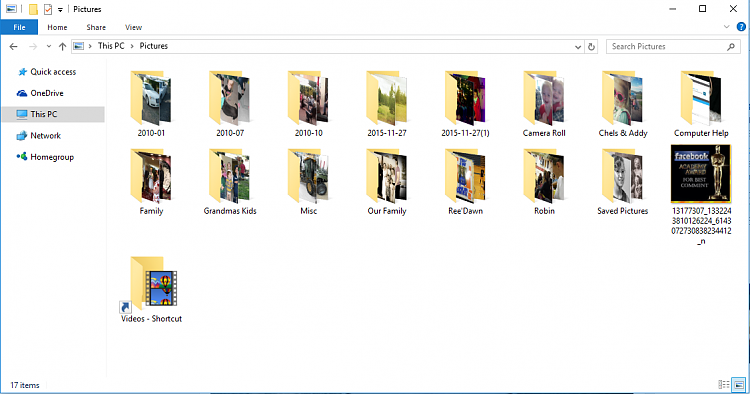

 Quote
Quote