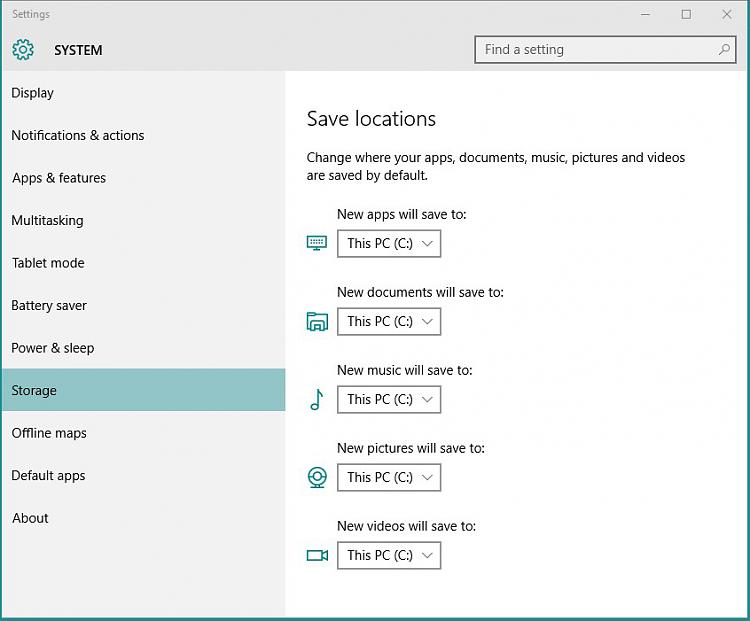New
#1
Confused about OneDrive
First post, as a newcomer to Win 10 after 15 years with XP (and all previous Windows OS versions).
On this page
http://tinyurl.com/hzn3f34
I'm reading an explanation of OneDrive:
"While you can always choose where to save files that you create, ...the default setting is to save files to OneDrive, rather than to your PC.
Whether you save by default to your computer or to OneDrive, all of your files are available on your PC."
I'm confused by that "...rather than to your PC."
OneDrive is a folder on my PC! So saving a file to OneDrive means it gets saved on my PC. It's not an Either/Or choice is it? Shouldn't the wording be ""...as well as your PC." ?
--------------------
I have a Dropbox folder (In XP it was C:\Docs\Dropbox, not sure where it should be in Win 10) . Any files I place
there are available fairly quickly on my iPad and iPhone. Isn't OneDrive simply the Microsoft equivalent of Dropbox?
If so, I'm wondering do I actually need OneDrive, as it duplicates Dropbox - and would consume a lot of my SSD.
Any advice on these puzzling points would be appreciated please.
--
Terry, East Grinstead, UK


 Quote
Quote