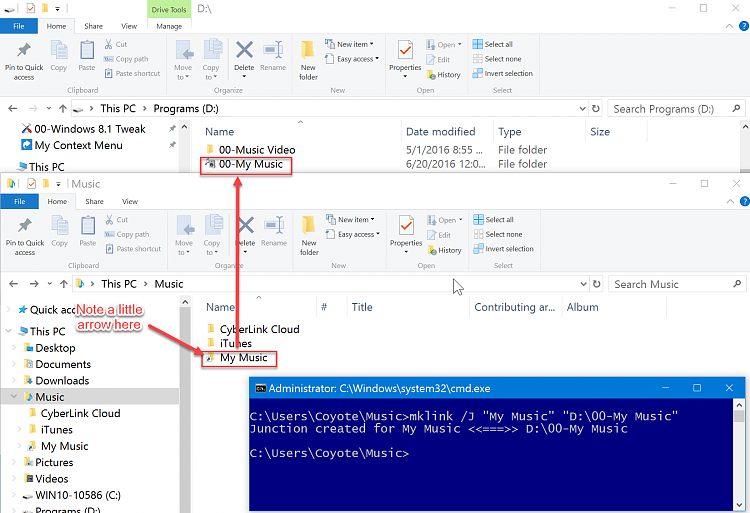New
#1
Junctions, Libraries for multiple drives, and search questions
My system has a secondary drive (E:, with the main Public folders on it, and I use Libraries to access it. Under Libraries\Documents, there are 2 folders: My Documents points to C:\Users\bbon\Documents, and Documents points to E:\Users\Public\Document. In the process of accomplishing this, I removed the Public\Documents folder from C: and then created a "Directory Junction" from C:\Users\Public\Documents to E:\Users\Public\Documents with mklink /J .
Attachment has my notes for how I did this.
One disadvantage of doing what I did is that it is difficult to tell where a file is stored. I believe the files are actually stored on E:, but File Explorer displays the same thing whether I navigate to C:\Users\Public\Documents or E:\Users\Public\Documents. Doing a Properties on a file from the C: folder shows it as being located on the C: drive, and doing Properties on the identical file from the D: folder shows it as being located on the E: drive, with all listed attributes other than location identical. I believe it is doing what I intended, but I don't know how to verify it.
Questions: How can I verify if a folder is a physical folder or a link? When I do Properties on C:, is it safe to assume that the Used Space is actual space on the C: drive, or does it count space used in the Public\Documents folder that is actually on the E: drive?
This is also screwing up file searches from File Explorer. Trying to get it working right, yesterday I reindexed everything, and confirmed that the Windows Search service is automatic and running.
As an example of the Issue, I have a number of files whose names begin with "Yellow". If I navigate in File Explorer to This PC\E:\Users\Public\Documents or through a Quick Access link, and enter "Yellow" in the search box, I get a list of 257 such files, which I believe to be a correct search - not all file names have "Yellow" in them, so I think it is indexing by content as well as file name. But if I navigate to either This PC\C:\Users\Public\Documents or to Libraries\Documents\Documents and enter "Yellow", I get just 10 files, all of which have "Yellow" in the file name. What is much worse, when I navigate to a sub-folder of Documents that contains 6 of the 10 files with "Yellow" in their names, a search for "Yellow" gives the ridiculous result "No items match your search"!
Questions: Why does one case include contents and the other only name? It seems like the Libraries link is going to C: rather than E:, but I'm almost certain I put E:\Users\Public\Documents into Libraries. And what could cause the difference in search behavior depending on the level in the directory tree?
Sorry for the length of this query, but this is complicated and weird behavior that I am trying to understand. If anyone can point me to a Windows File System/Explorer for Dummies, I will be glad to look for answers there!


 Quote
Quote