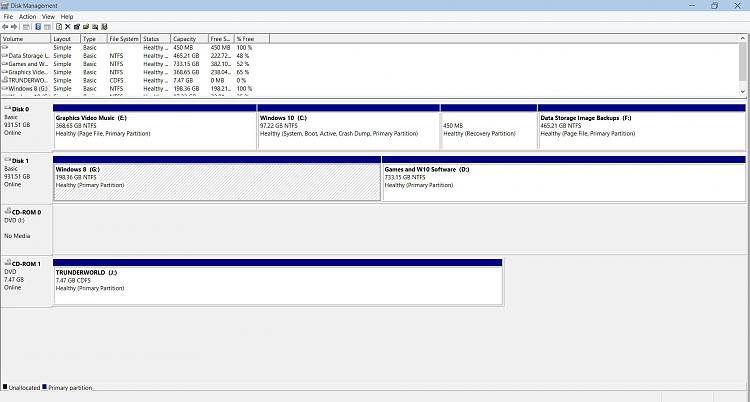New
#1
Can I run the Windows 10 tech preview after the end date?
I just installed it two days ago and it fixed the problems I had with Windows 7. I don't want to go back because it's just going to be... Sh**. I really hope I can still use it!


 Quote
Quote