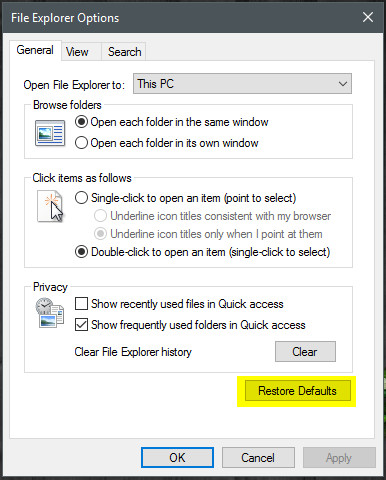New
#1
windows explorer being a pain
okay guys, i've been trying to get this to work for some time and haven't had much luck so i decided i should ask for some help.
my windows explorer refuses to open after a while. i usually reboot my computer once a week or so but lately i've had to do it more often. after a day or so, windows explorer won't open new windows. the start menu works fine and in task manager it seems to be working, but opening it from the start menu, or from the quick bar doesn't do anything. sometimes it loads a spinning wheel for a second and then goes away. important note, opening folders from the desktop does work... not sure what that means. but after opening the folder and even keeping it open, i still can't open new windows. rebooting the computer always fixes the problem, but only temporarily and it is getting very annoying. has anyone else run into this or has a solution?
thanks in advance!


 Quote
Quote