New
#751
Windows Videos
-
-
New #752
BTW, John just reminded me that a far simpler solution is to add your stuff in a code box, it allows font formatting but does not show smileys :)
I somehow always find the most complicated solutions...
-
-
New #754
@Kari (and @Brink for a tut)
Another idea for a video is using Storage in settings app, to not only view what's using space, but if one has too small a drive or not much space left, you can also delete files, uninstall apps, manage some settings...
I was just going through it(I haven't thoroughly explored all of 10 yet, and it is fun finding hidden pearls) and was amazed at how much information and possibilities this has all in one place. I can see why Control Panel will be gone, if they do this to the rest.

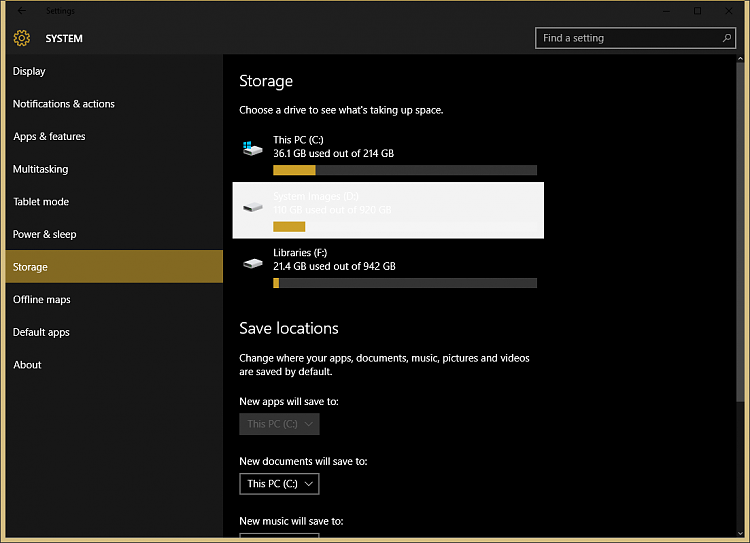

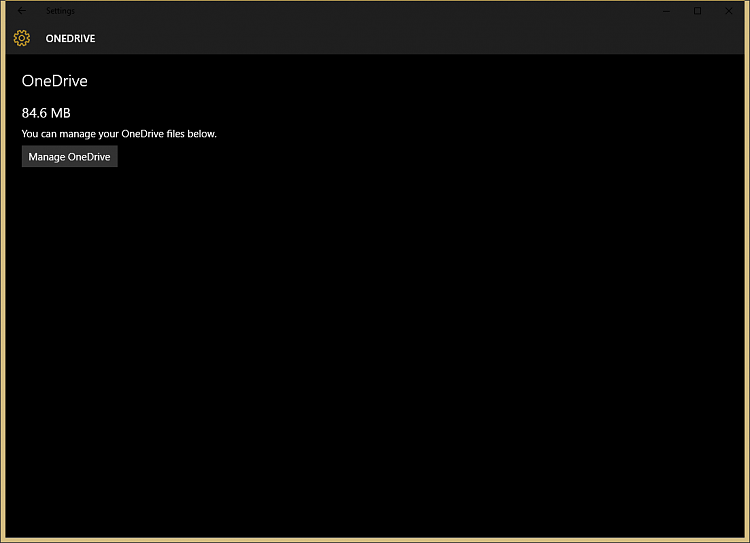
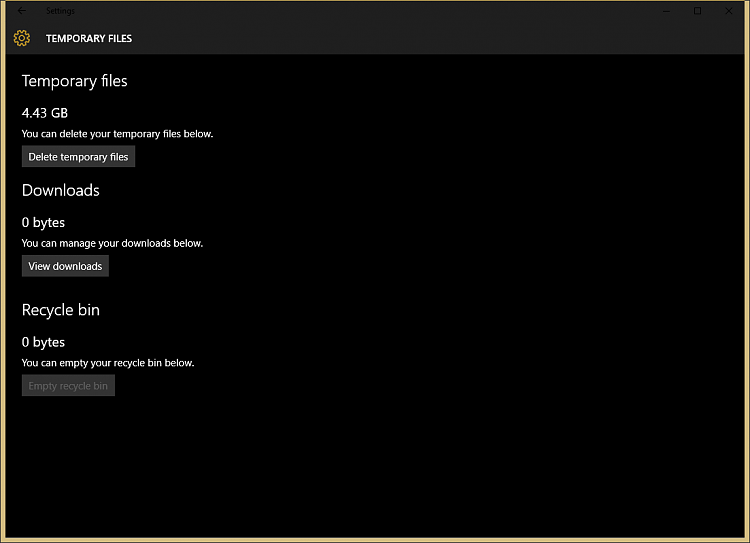
-
-
New #756
Hey @Cliff S,
Here's the tut for Storage Sense. :)
https://www.tenforums.com/tutorials/2...dows-10-a.html
-
-
-
-
-
Related Discussions



 Quote
Quote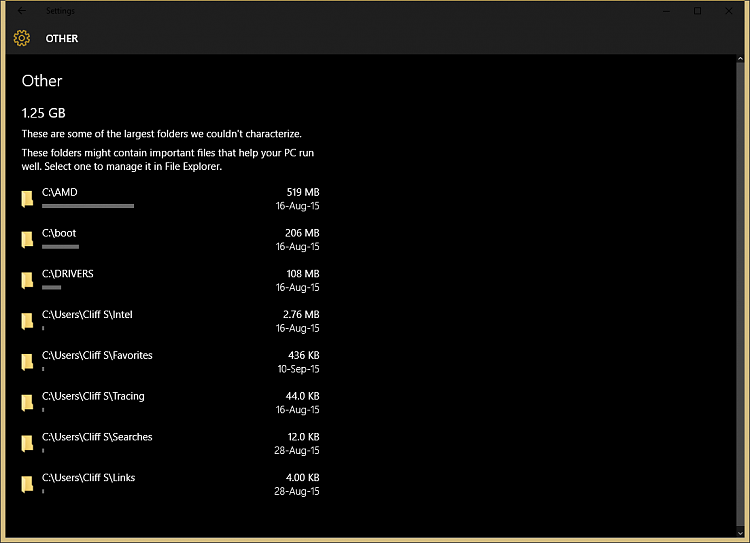
 (I mean you're way ahead of my game) I just went through storage sense and liked it. I think I'll update my signature and advertise it(with a link of course) this week.
(I mean you're way ahead of my game) I just went through storage sense and liked it. I think I'll update my signature and advertise it(with a link of course) this week.

