New
#431
This thread is a sticky thread. The issue is to find a good way to present the video list. As we started to get more videos, I changed a one sheet Excel workbook to a multiple sheet workbook. As it is now, when you go to first post you should see the sheet containing all the videos, and then be able to select a subcategory using the tabs at the bottom of the workbook.
As different skins show the posts and embedded Excel workbooks differently, this is about as good as we can do. I really don't know how to make the list in first post more readable.
Screenshot of the instructions in first post:

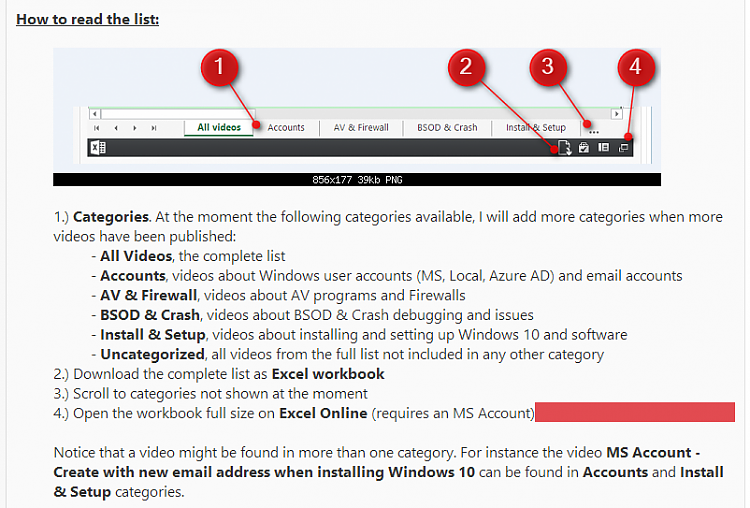

 Quote
Quote