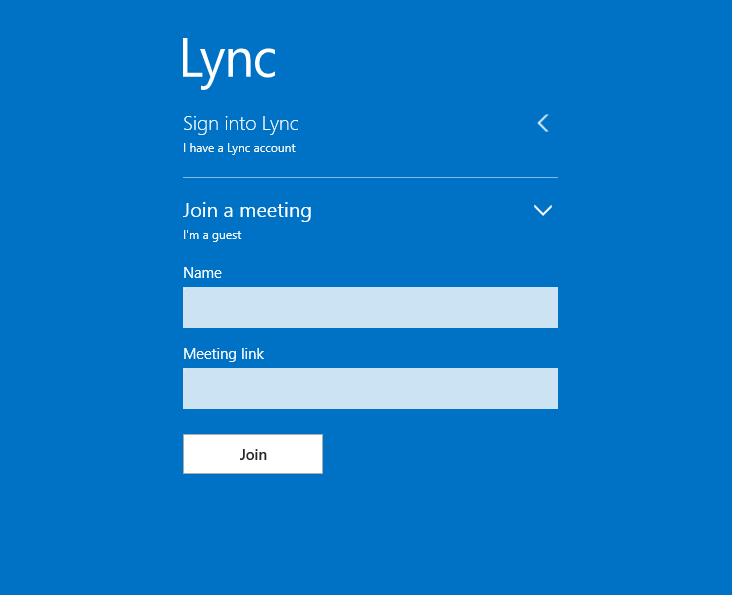New
#161
Windows Videos
-
-
New #162
Yes, I recorded it. AS it is almost two and half hours of raw video, it takes me some time to get it done. Working with it today.
On another matter, @DavidY could you please test that codec issue on your non-administrative account, running Expression Encoder as an administrator. Do the codecs work if done so?
-
New #163
Hi @Kari,
Yes it does, but I've found that, I would need to change the location where files are saved, in both the capture tool and the Encoder.
So if my standard user name was "DavidY", but the admin account name was "MyAdmin", then after I had used 'Run as Administrator' to start the capture tool, I would need manually change the Output Folder from:
"C:\Users\MyAdmin\Documents\Expression\Expression Encoder\Screen Capture Output" to
"C:\Users\DavidY\Documents\Expression\Expression Encoder\Screen Capture Output"
(or alternative location for C:\Users\{Username} as appropriate).
Otherwise it would capture into the C:\Users\MyAdmin folder and I would not have rights to access the folder from my DavidY account.
Also, when I use the Send to Encoder link from the capture tool, it also runs the Encoder as MyAdmin, and again uses those folders rather than C:\Users\DavidY. So I would need to change folder locations in the Encoder too.
So my conclusion is that running as Administrator does get past the codec error, but causes more issues than it solves, assuming I want to do as much as possible as a standard user.
So I will probably run with the default locations and use the Preview from the encoder instead.
-
New #164
Thanks David.
I tested this, it's the same in Windows 10. The preview codecs will not be found if Expression Encoder is used by a standard user. This automatically leads to recommendation to only use Expression Encoder with an administrative account.
-
-
New #166
I installed it while I was popping in and out of the meeting yesterday, Dude. :) Not that it did me any good, though. Silly me . . . I thought Skype and Lync were already installed on my computer.
It might be good to have a mock meeting and try using Lync. But not very soon; I am getting new prescription glasses and for now, things are a tad bit blurry for me. Maybe in a week and a half or so. I can see, but have to limit my time on the computer for now.
-
New #167
I will install that app from Store and test it, we could then just gather together one of these days to talk generally about video making, price of scotch and other essentials of the life, to test how the app is working.
If it will be OK, I write a tutorial about how to use it and join online meetings.
-
-
-
-
New #170
Regarding Sony Movie Maker:
I went to Amazon.com and downloaded the 30 day trial version of Sony Movie Studio 13 Suite. Talk about yer very long download! At any rate, I got it downloaded and installed, then when I opened it there were free updates to it. Another very long download.
What's inside the Suite: Movie Studio 13 Platinum, ACID Music Studio 10, Sound Forge Audio Studio. Cost ranges from $32.19 for Movie Studio 13 (regular), $59.76 for Movie Studio 13 Platinum to $90.27 for the whole suite. These prices are for Amazon Prime, which I have (may have to renew).
Here's the link: Amazon.com: Sony Movie Maker 13
I also downloaded the manual. It's printed (yeh, I kilt a tree) and in a notebook because I function much better with a hard copy.
I will start working with it later on today after my eyes have rested awhile.
Related Discussions


 Quote
Quote