New
#1
arrows disappeared in windows explorer context menu
-
-
New #2
You could start by checking this page:
List of typefaces included with Microsoft Windows - Wikipedia, the free encyclopedia
There's more found by search:
windows 10 system fonts at DuckDuckGo
I could have suggested comparing your Fonts [in Control Panel] with another computer but a large number of Windows-based programs install additional Fonts so that may be too time-consuming.
-
New #3
Actually, I was using NexusFont, which created a backup of all typefaces I removed. I reinstalled all of them, but unsuccessfully...
-
New #4
Related Discussions

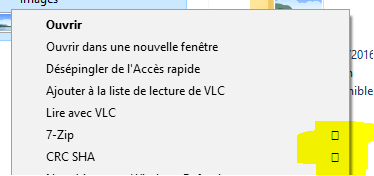

 Quote
Quote