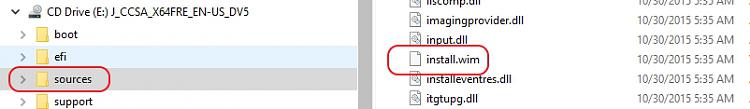New
#1
Where is install.wim supposed to be?
Some time after I upgraded from Windows 7 to Windows 10, I tried to create a recovery drive using Paragon's Recovery Media Builder (RMB). But it fails with Error 15: Unable to find install.wim. (I never had that problem on Windows 7.)
OK, I understand that I was probably left with install.esd, not install.wim. I found install.esd at
C:\ESD\Windows\sources\install.esd
And I used a tool to convert install.esd to install.wim. But Paragon RMB still can't find it. I tried to move the install.wim to various folders, but with no success.
Where is the "standard" location for install.wim? That's probably where RMB is looking for it. It doesn't give you any way to specify a particular folder.


 Quote
Quote