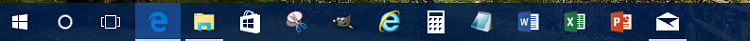New
#1
How to configure taskbar to highlight open applications, like in win7?
In the taskbar, Win10 only highlights the active application icon. The other icons look the same, regardless if the application is open or not.
Is there an option to make all open, running applications highlight in the taskbar like in Win7? Thanks!


 Quote
Quote