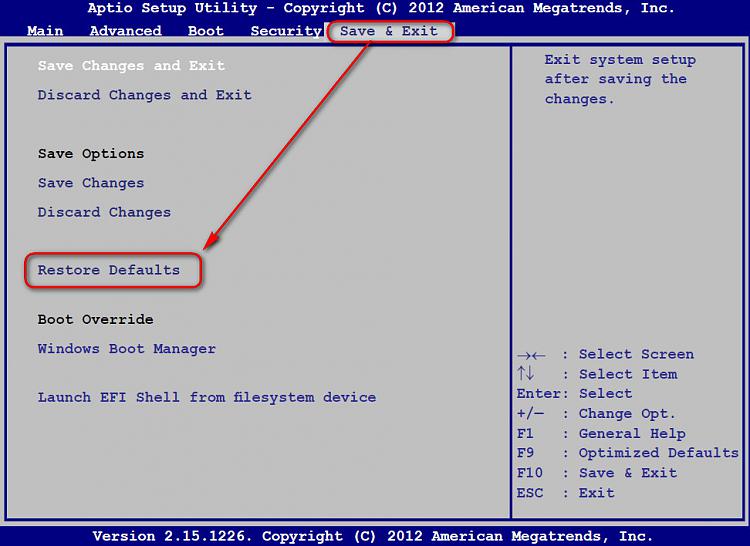New
#1
Can't boot my laptop..help!!
Hi, I'm using Asus laptop with windows 10 OS. I kept failing updates so I tried to find a way to solve this problem. I found one post saying that modifying registry will do. I must have done it wrong. When I deleted some of them and restarted, this started to happen. Only thing I can see on the screen is these spinning dots. When I press CTRL,alt,del keys at the same time it shows me the sign in page without any sign in blank(sorry I'm not good at explaining things in English but it's like showing the blue cloud image with light beam windows logo, the screen where you gotta type your password to log in and use laptop. It shows that page without any information of myself and the black to type my password in. Only things I can click are language, internet connection, ease of access, and power off buttons on the right bottom of the screen. I tried f8 or other f-number buttons but I saw that f8 doesn't work on windows 10 anymore. I tried pressing restart while holding shift key but nothing happened( which should let me get into recovery page) I feel like there is literally nothing I can do this point. Please can anyone help me? Thank you
P.S. Sorry if there was any inappropriate language. I'm not a native English speaker


 Quote
Quote