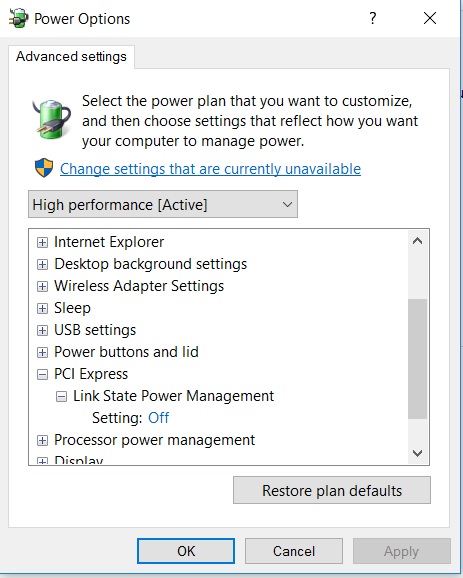New
#11
Well what I tried wasn't the cure - I tried, as you know, selective apps. That wasn't it. Then I tweaked the HDD & SDD to ensure they were in the correct SATA channel. And disabled HDD power management. Then I got another black screen today.
However I am making progress. I disconnected the HDMI and reconnected it - it now gave me the photo screen. Soon as I did anything I caught a glimpse of the lock screen and it went black again. So I typed in my password again and hey presto, logged in.
Does that help? I've tried clean driver uninstall/reinstall so I don't think it's that, and my motherboard does not have onboard VGA. The only video possibility is that I have two 980Ti for SLI. But it wasn't an issue with the previous build of Windows 10.


 Quote
Quote