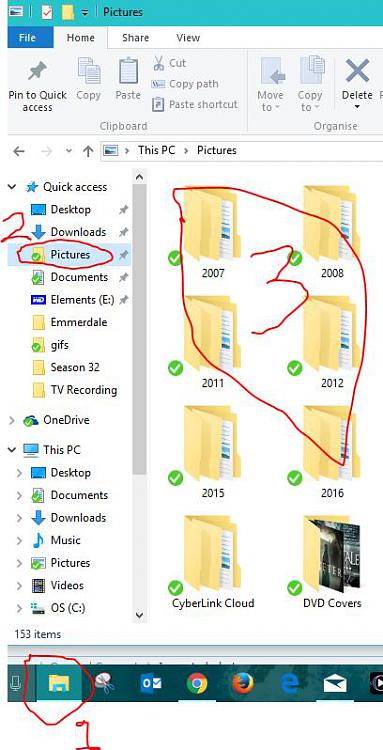New
#1
Imported photos
I'm what's known as a dreaded newbie and my experience with computers is pretty limited, that's why I joined this forum, to hopefully broaden my knowledge by tapping into yours.
Before I upgraded from windows 7 to 10 my imported photos were sent to "My Pictures" and it was possible to drag them into their relevant folders.
Windows 10 imports my photos to a box in a group named "Life at a glance" and I would like to transfer selected photos from this box to "My Pictures"
If there is a simple answer to this question with not too many complicated clicks I would very much appreciate your reply.


 Quote
Quote