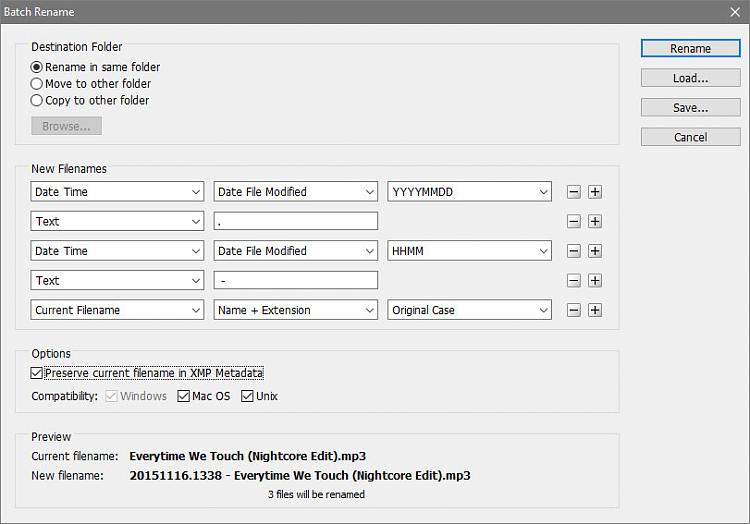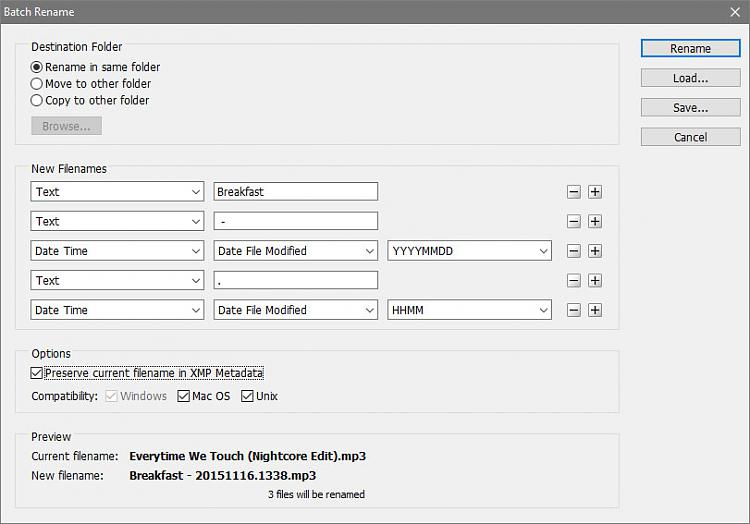New
#1
Any good Batch file renaming software / scripts
Hi there
does anybody have any decent batch file renaming software or scripts.
Here's a whole slew of music files from BBC Radio 3 -- what I want is after the word Breakfast in the title to insert date and time (european format YYMMDD.HHMM -24 hr format.
Here's what the current files look like on HDD.
In my younger days I probably could have done this easily -- but these days I haven't done this type of stuff for Donkeys Years --hopefully some nice young smart brains will solve this for me.
Thanks in advance.
Cheers
jimbo

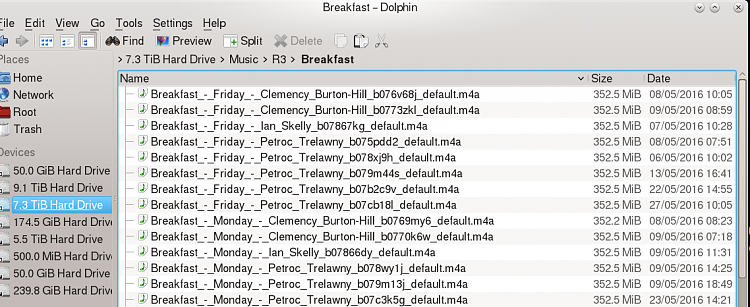

 Quote
Quote