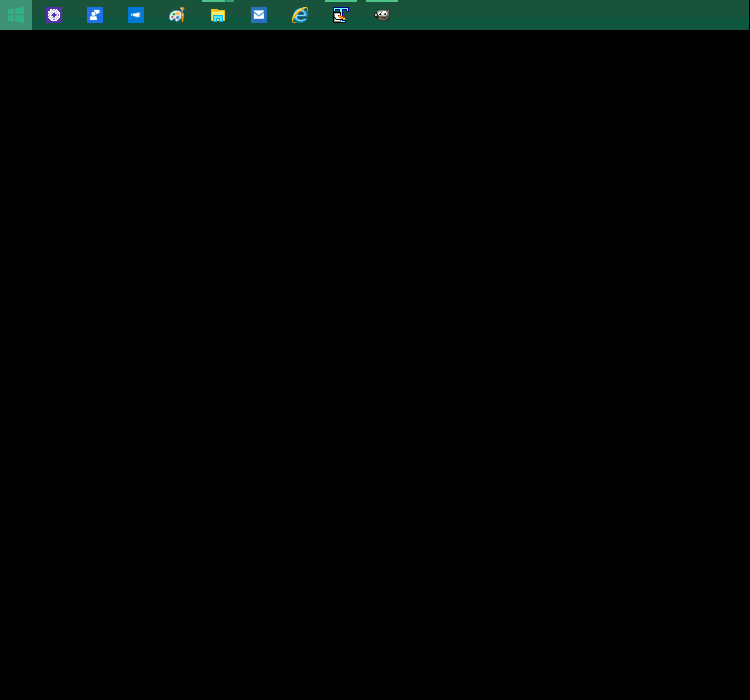New
#11
I'm a member of Microsoft's Yammer Office 365 Network. There is a Windows 10 group within that network.
I started a poll, asking: The Charms Bar is gone in Windows 10 Technical Preview. Do you want it back?
Yes = 35%
No = 43%
I can live with or without it = 22%
Although I hate the thing, the results of this poll are so close as to be neck and neck. Therefore, it's my opinion that Microsoft should make us all happy . . .
Give us a way to Turn the Charms Bar ON! Give us a way to Turn the Charms Bar completely OFF! Yep, even the ones who can take it or leave it will have a choice (Do I like it? Do I want it?)


 Quote
Quote