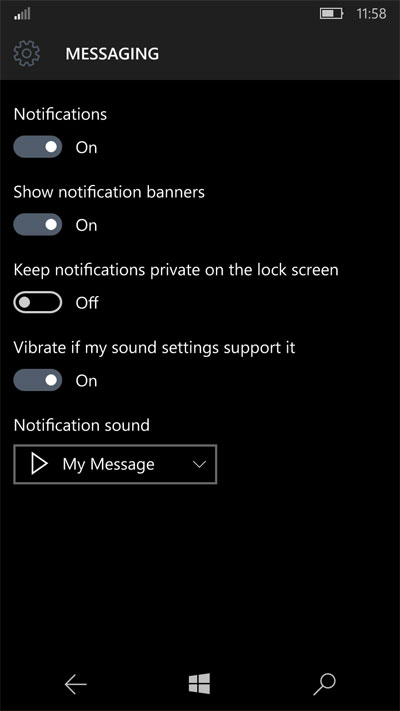New
#1
Windows Phone 10 - Notifications
Hello,
I don't use text messaging much, so had not noticed this until recently.
In Phone 8.1 I always used to get a notification when a text was received. Since upgrading to Phone 10 I no longer get these notifications. As far as I can see notifications for messages are enabled.
Any ideas?
Thanks in advance,
Paul.


 Quote
Quote