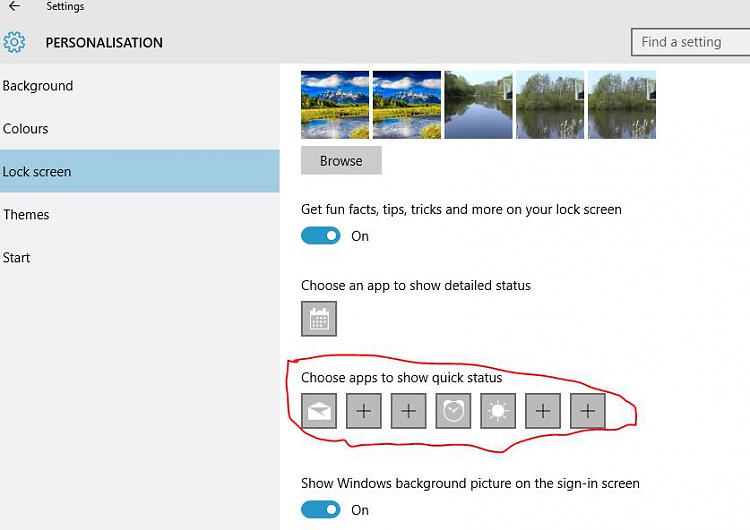New
#1
messages
Hi, I have a question about my start screen.
When I turn on each morning, my first screen is a picture of a cove/beach. In the bottom right are indicators of my power status. In the bottom left there are two other indicators, one shows how many mails, the other how many messages. Now wherever I click on this screen it goes to my sign in info and start switch. I can find the indicated emails in the Action Center. But I can't find the indicated message.
So where is it??
If I dismiss the emails from the action center and shutdown/restart once again it indicates a message (although, now no emails)


 Quote
Quote