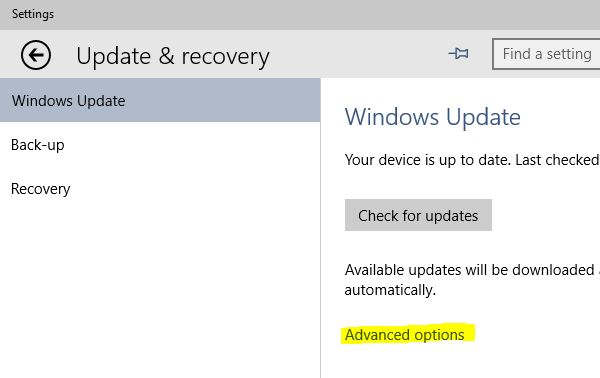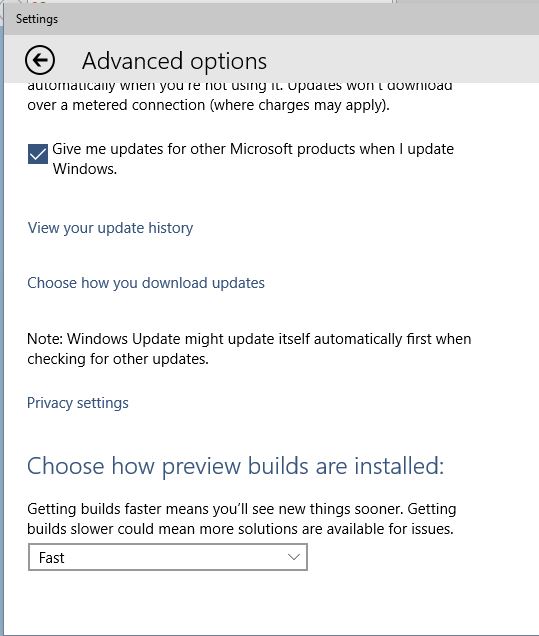New
#1
Program windows are getting "cut"
Hey there!
Few days ago my HDD crashed.
I bought new one and saw that I lost my Win 8 key ;-;
I installed windows 10 as my main OS and I have problem with... composition of my windows...
Have a look:
Its hard to see on screen but window is cut at the top of the screen and sometimes I can see my desktop at the bottom...
This happens every time I fullscreen any program.
Do you know how to fix it?
By the way:
How to install build 10049? Im running 10041 now and I have no idea how to update it. :P
Regards,



 Quote
Quote