New
#21
Ugh! This is a persistent bugger, eh?!
This is the only way I know of to turn Cortana off:
Cortana - Turn On or Off in Windows 10 - Windows 10 Forums
I wonder if these commands would work in Safe Mode? Or, at least with a clean boot?
If you can open File Explorer, can you look and see if this dll file does indeed reside on your system?
Short of a clean install, I am running out of ideas. I can't figure out why a repair install/in-place upgrade won't run...I know Norton have put out some updates today - wonder if that has anything to so with it? Wish we could get that out of there. You should be able to uninstall it when in Safe Mode, We're sure the system is clean, yes?

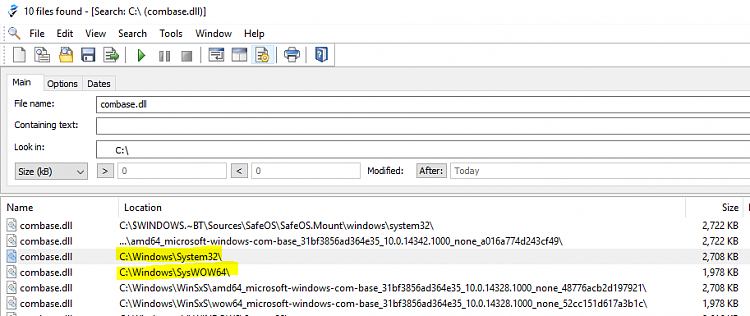

 Quote
Quote I would suggest some images using
I would suggest some images using 