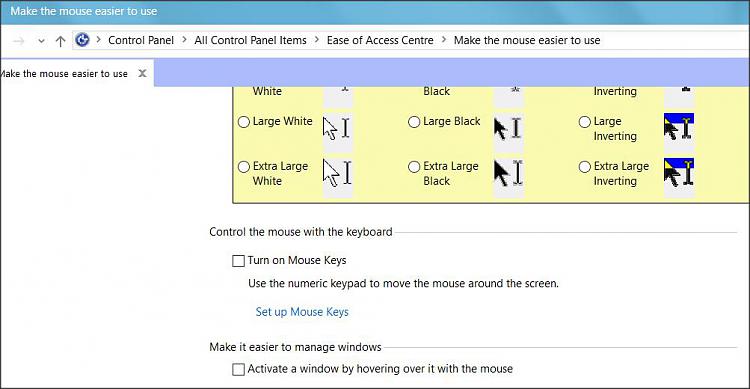New
#1
Application windows stay hidden behind others?
Hello,
I've been having this issue ever since I upgraded to Windows 10 and I like most of the upgrade but this particular issue is making me want to just go back to 7...
When I click on icons for other apps in my task bar, they often just stay hidden behind whatever window I have open at that moment. For example, if I'm using Chrome and want to open Word, I click on Word and see that the program is running but no matter what I do, I cannot view the Word window unless I minimize Chrome. It doesn't matter if Chrome is full screen or not. Even if I right click on the Word icon, hover on the screen and click it, still doesn't work it stays under Chrome. Even when I try to switch desktops, I can see that it's open but all I see is Chrome... For some apps, like Skype, the window will eventually show if I click on it repeatedly but obviously it's still very annoying and inconvenient.
I've been trying to find a solution for this but no luck so far... Any ideas?


 Quote
Quote