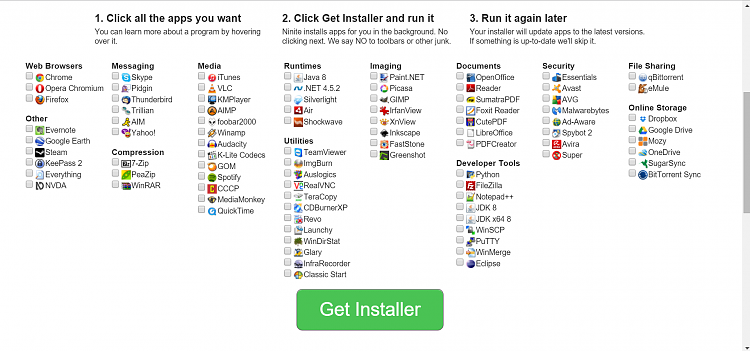New
#21
@Kari
Took me sometime. Here is what happened when I tried to install imgburn in windows 7 using Chocolatey package manager. I wanted to make sure I had a decent image backup in case I had issues. This is what I was talking about with Chocolatey. Unlike repositories for Linux, chocolatey is not watched by several developers. So, with Chocolatey you could get some unwanted software installed. So, if you are going to use Chocolatey package manager, I would recommend using avg. One side note, you may need to reboot after avg cleans a unwanted program before using chocolatey again.
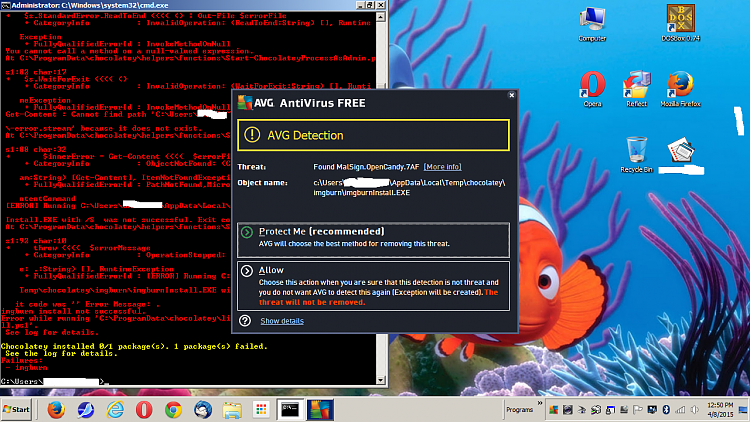


 Quote
Quote