New
#1
Weird characters in GPU Properties info
-
-
-
New #3
Mine show the same thing and I downloaded the correct drivers for the AMD website.
I also cant seem to keep a 3 screen profile in the Catalyst Control Center. It wil;l work fine, but then after a few reboots, It corrupts out into all kinds of digital mumbo jumbo. If I reconfigure it, I'm good to go for a while......
Gonna try new drivers in a few.
-
New #4
-
New #5
It could just be that Windows doesn't recognise the symbols/fonts or have the appropriate packs installed? I'm just guessing of course.
-
-
New #7
-
New #8
Could be in it's BIOS as well, Chinese characters that couldn't be substituted properly, after all most of that stuff is coming from there.
-
-
New #9
It still looks like windings to me. It isn't a Chinese or Russian character set.
-
Related Discussions

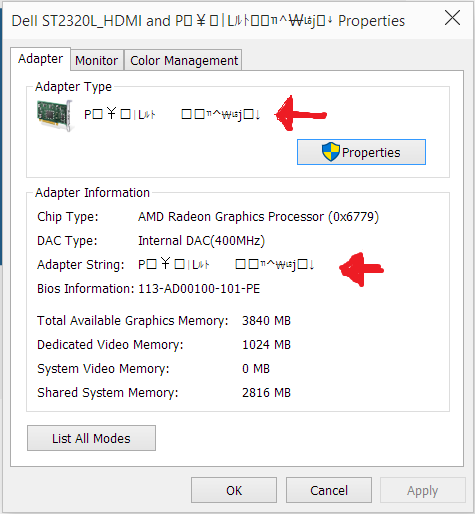

 Quote
Quote
