New
#1
Start menu problem "pin and unpin to start"
-
-
New #2
Excuse me but I'm not clear on what you are doing. Are you right clicking an icon or the blank space. For me the icon brings up a menu that includes "run as an administrator," the other does nothing.
-
New #3
Eisa,
Run a system file check to look for corrupt files. It will try to do repair if any found.
Right click at Start button > click Command Prompt (Admin) > at the flashing prompt, copy/paste this.......
sfc /scannow
> press Enter.
It will take quite sometime.
When finished, it will give you one of the 3 reports...............(paraphrasing)
1. No integrity violation.
2. Found corrupt files and repair successful.
3. Found corrupt files but unable to repair.
If the report is #1, your solution lies elsewhere.
If the report is #2, check if your problems have been resolved.
If the report is #3, use this method................
In the same Command Prompt (Admin) windows, copy and paste this command...........
dism /online /cleanup-image /restorehealth
> press Enter.
Again it will take some time.
When finished, it will give you a report.
-
New #4
This used to happen to me when I deleted the wrong files from AppData/Local/Microsoft and also from AppData/Roaming. But the problem solved itself after some boots. I see the only way is to backup your files and create a new user in windows. BTW Im using 10.0 Home 10240
-
New #5
-
New #6
-
New #7
-
-
-
New #9
-
New #10
Suggestions :
1. Do a system restore. Pick a date when you did NOT have this problem as your restore point.
System Restore Windows 10
2. Run a Repair Install
Repair Install Windows 10 with an In-place Upgrade
If you find the tutorial a bit complex, please post back. I can give you a more simplified method.
But use the forum's tutorial first.
Related Discussions

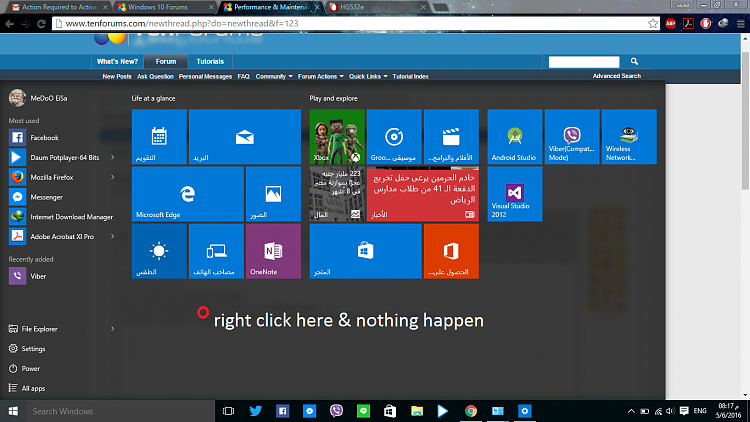
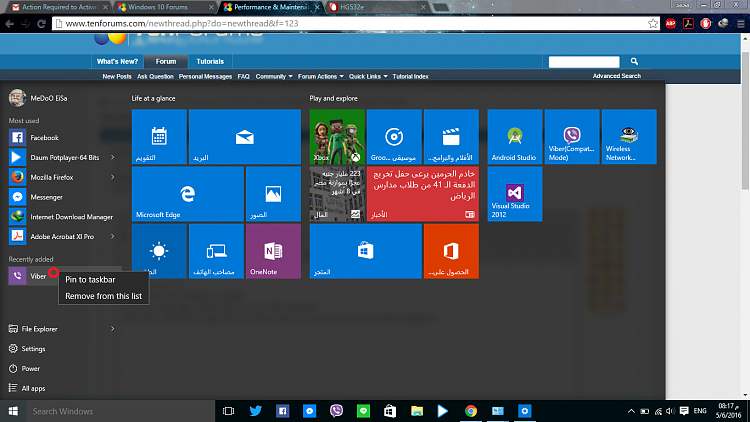
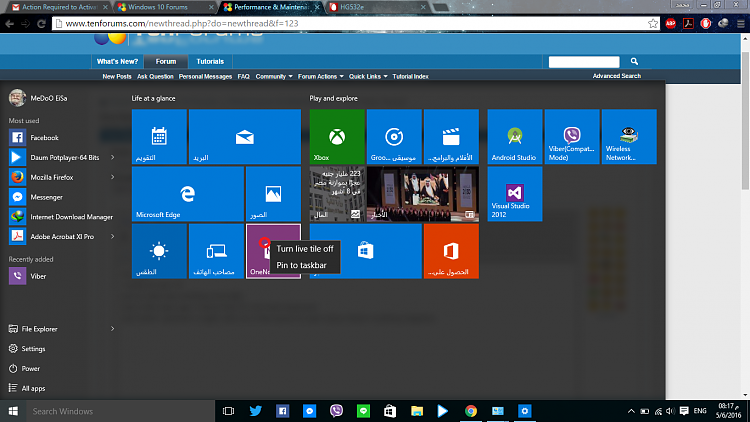
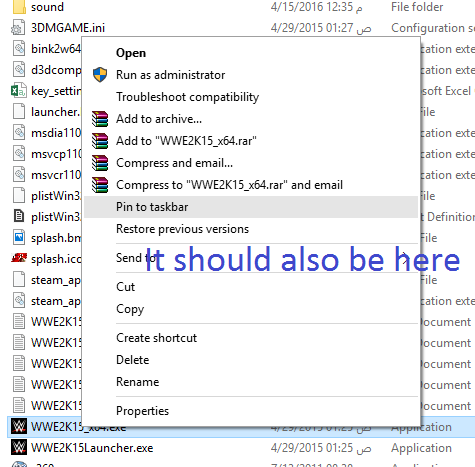

 Quote
Quote