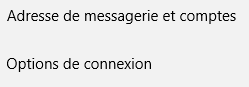New
#1
Yet Another Font Issue in Win 10
In the attached display snippet below you can see my problem. This is a snippet of the Display Settings screen; the different choices along the left side. Clear example of the problem is the difference in the two f characters in the word Offline Maps. The first f has a thick vertical section and the second f has a very thin vertical section.
What is going on and how can I fix it?



 Quote
Quote