New
#1
Windows 10 64 bit isn't properly compressing RAM like Windows10 32 bit
Hello dear community :)
I'm using Windows 10 and testing a lot in virtual machines to explore the system, and to replace some of my Windows 7 virtual machines, as some new features like the RAM compression and system file compression are really awesome. During testing, I have noticed that the Windows 10 32 bit and 64 bit version are both handling memory compression differently. Here is an example:
The 32 bit virtual machine has only 512 MB of RAM. That's below the recommend RAM value, but still working great. When the system is starting up, it is using 90% of the memory, but after a small while the memory compression kicks in and reduces everything to around 200 MB. The memory of many processes is reduced to around 4 - 400 KB, depending on the uptime.
But the 64 bit version is somehow very different. While it's also compressing memory, it doesn't really do it as good as the 32 bit version. All processes are using a lot more memory, and it seems Windows doesn't care a lot that the system hasn't much RAM available. It doesn't really compress the RAM of the processes very much, and it seems to prefer to page out everything instead. I have noticed it when Windows was complaining about low memory, as a result of my reduced page file size. This wasn't a problem on the 32 bit version due to it's great compression work.
My question: Do you have any idea why it isn't working as good as in the 32 bit version? Are there any ways, like registry values, to adjust the memory compression?
Screenshot of 32 bit Windows:
Screenshot of 64 bit Windows:
The 32 bit machine had 512 MB RAM, the 64 bit machine 650 MB. With 512 MB it looked the same. Sorry about the non-english text in the task manager.
Thanks for reading and thank you in advance! :)

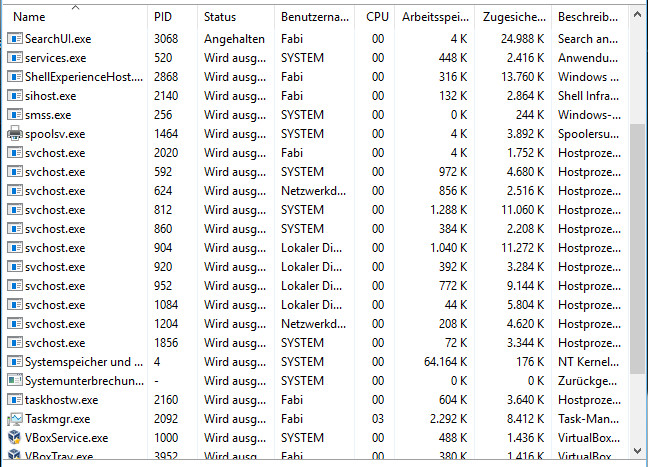


 Quote
Quote