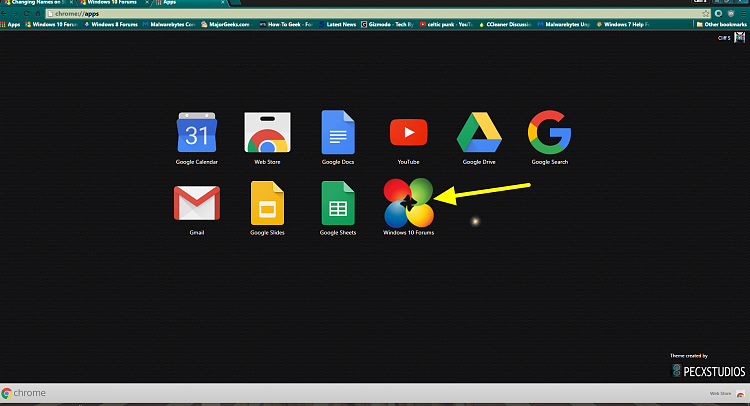New
#11
I use Chrome (and, of course) Edge. I already have a "Favourites folder" but I was hoping it would make like easier if I could add individual favourite websites and "personalise" the name on the tile. I am very grateful for your help.


 Quote
Quote