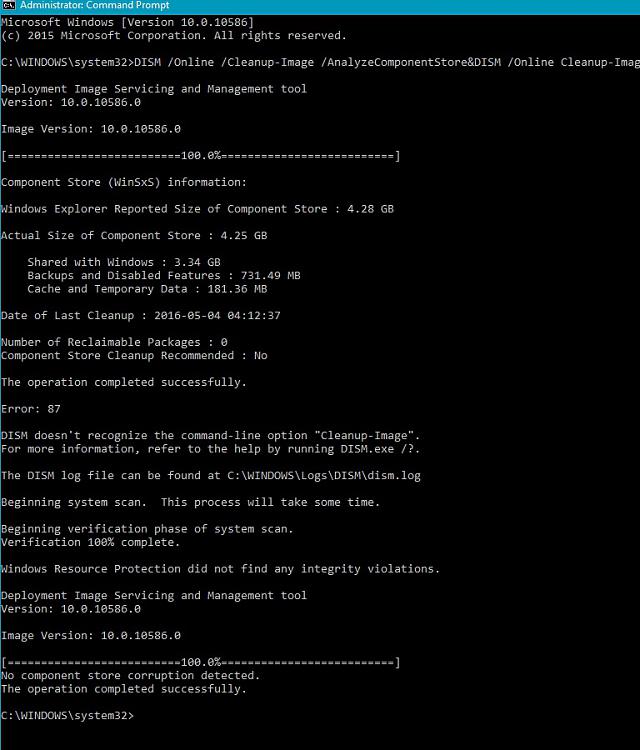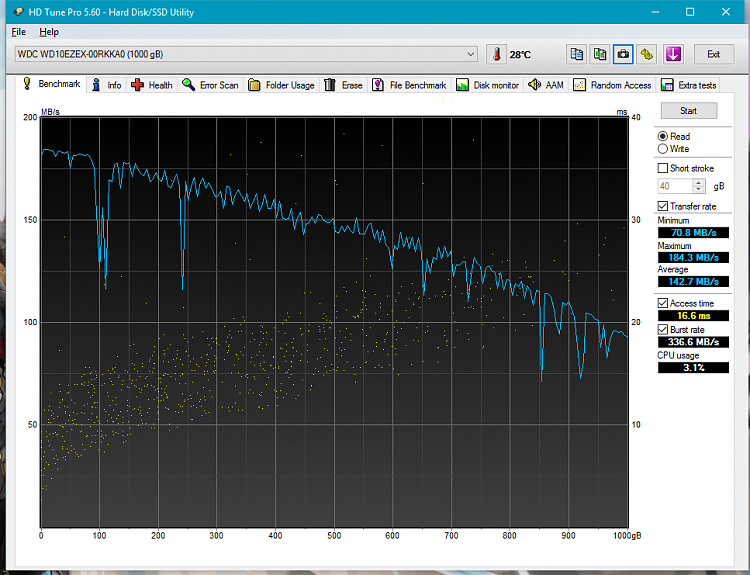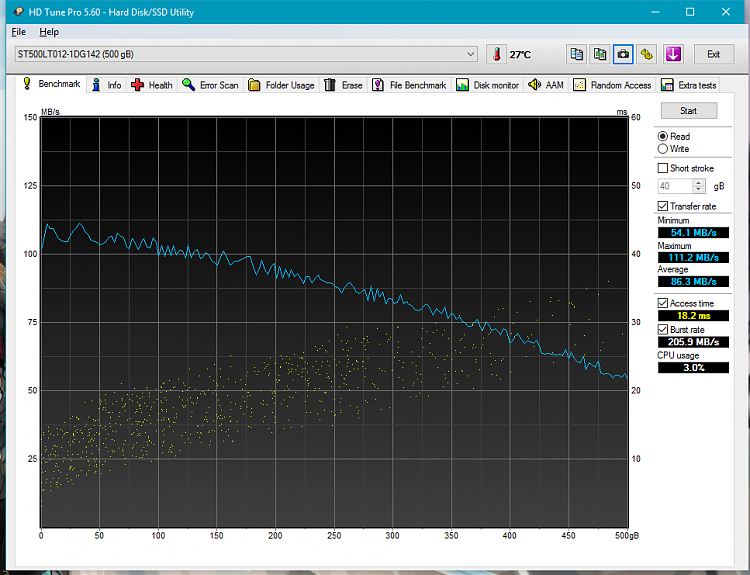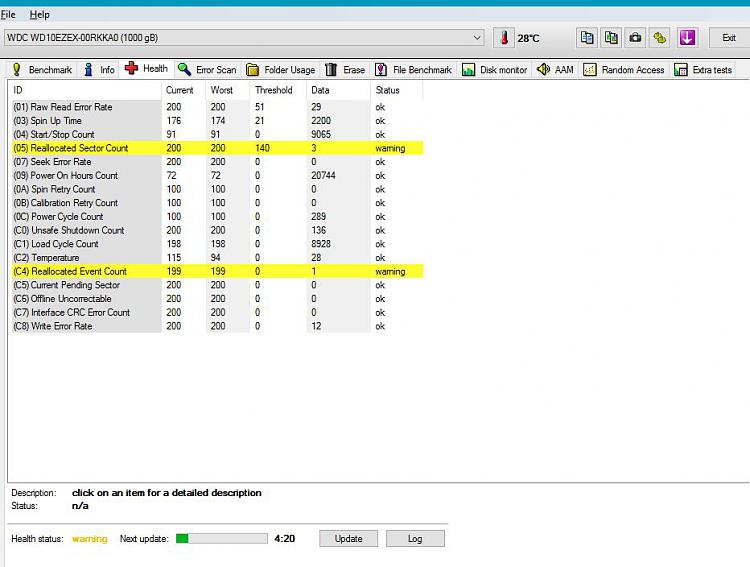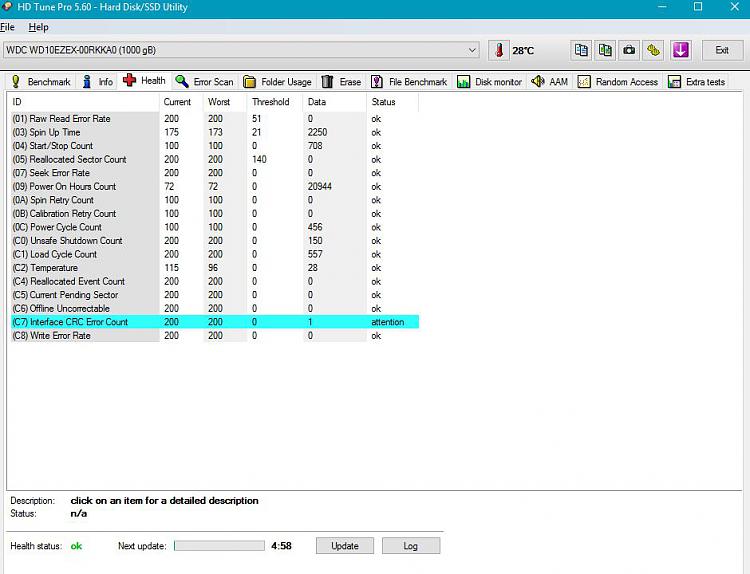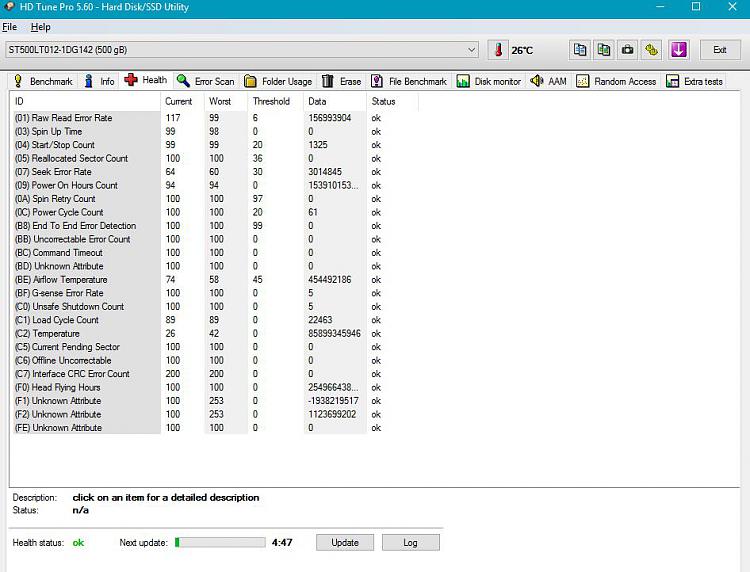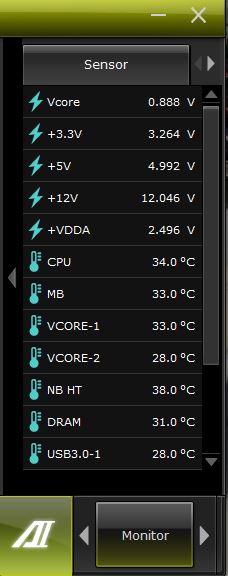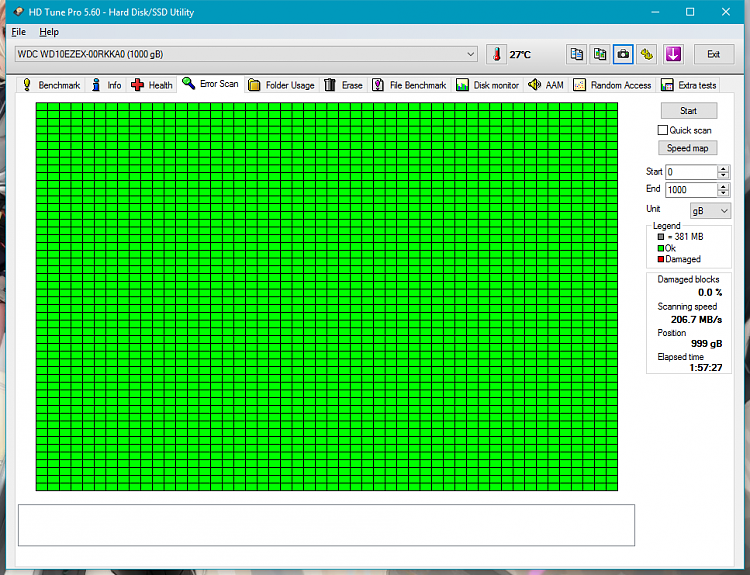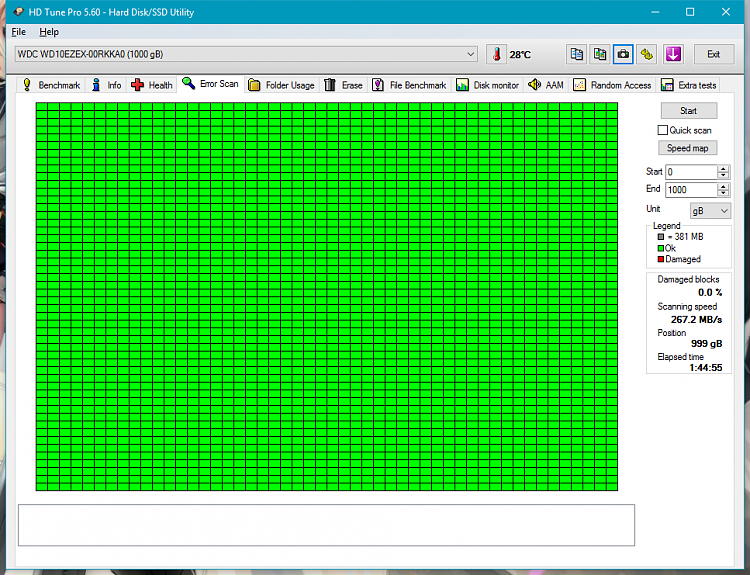New
#11
FYI, just because a component is new doesn't mean it isn't the problem.
Voltages can be too high or too low, this gives either too much power or not enough causing the components to not function proper.
The only way to check a motherboard properly is to replace it.
Replacing a driver or reinstalling one doesn't rule out bugs, only corrupted onces.
The registry is the database of Windows, if something goes wrong it can cause the system to not boot at all depending on what is wrong. Without the registry Windows can't boot as Windows wouldn't know what to do or where to start.
Depending on the corruption registry corruption can cause so many problems.
Doesn't matter, driver update programs, in my experience, only make things worse!I used driver booster just a few days ago to check is drivers up to date. Problem with freezing appeared month earlier.


 Quote
Quote Run
Run