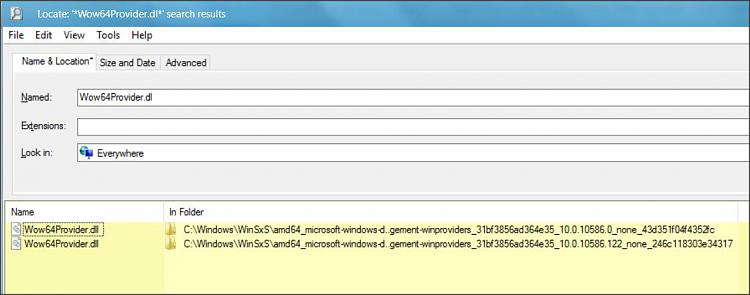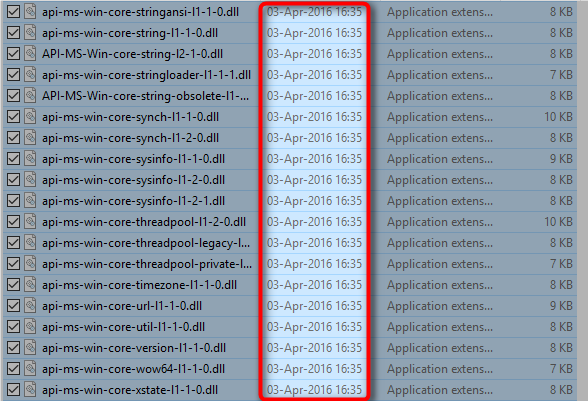New
#1
AppData/Local/Temp getting filled up with many copies of same folder
I have a PC with a 250GB SSD on C: and a 1TB HD on D:
For some reason, there is a single folder full of .dll files that keeps being copied into C:\Users\[username]\AppData\Local\Temp. Each folder is a hexadecimal name like 6CD07CB3-1546-419F-BDE1-C603C89D104C. Each folder contains exactly the same files, 144 .dll files from api-ms-win-base-util-l1-1-0.dll to Wow64Provider.dll. Each folder is 8.48 MB. Approximately one of these new folders is created every minute on the SSD. Many GB of folders are created every day, and I have to use CCleaner every few days to delete everything. There are times that the copying of folders will suspend for hours at at time, but it always starts back up again.
I have scanned my hard drive numerous times and with many tools, including Windows Defender, Avast, MalwareBytes, and MalwareBytes Anti-Rootkit, and nothing has been found. I reinstalled Windows 10 completely in early March, and the problem did not go away. Extensive Googling for this problem has found nothing that resembles what I am seeing.
The only thing that I can think of that is even vaguely abnormal on my system is that I have a MouseJiggler and I use PrivateInternetAccess VPN. Otherwise everything is very straightforward.
Thanks in advance for your help.


 Quote
Quote