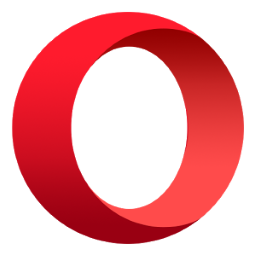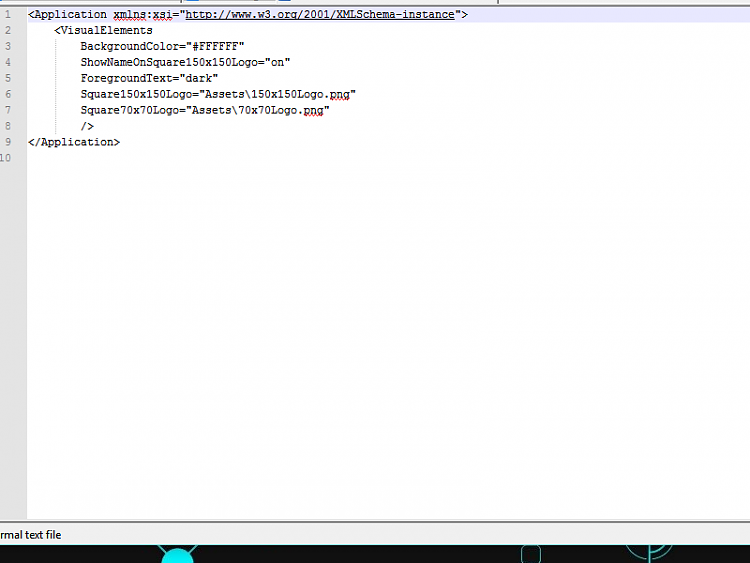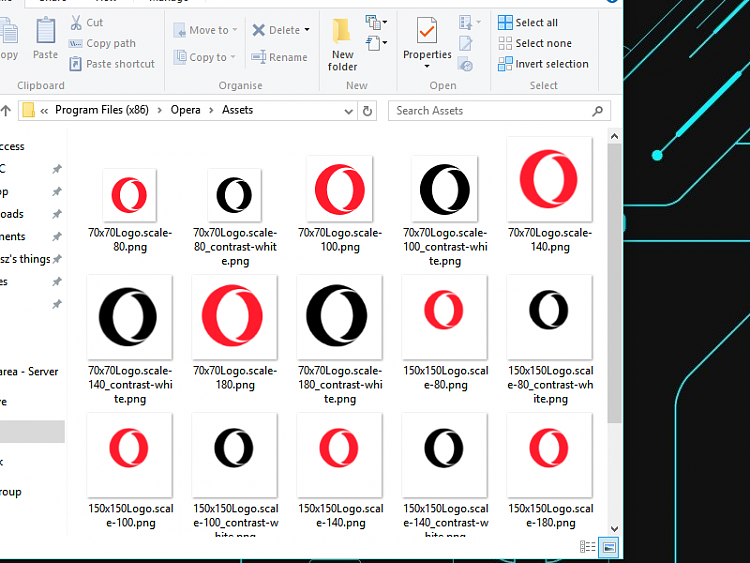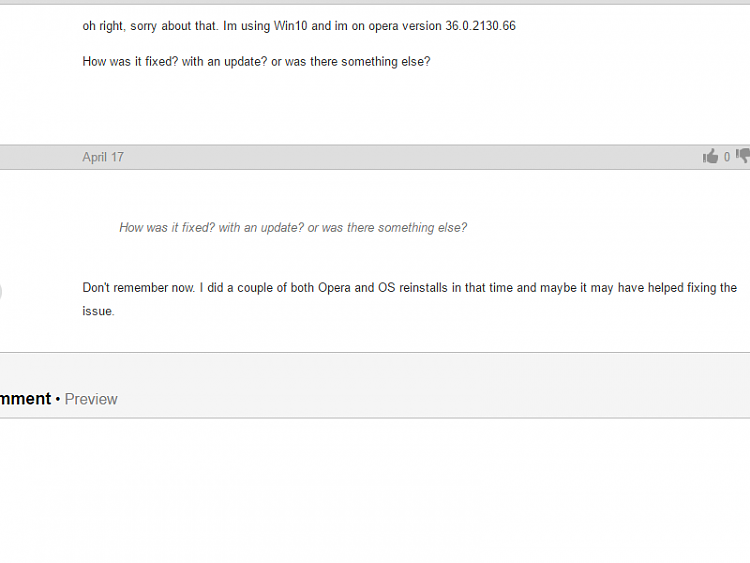New
#31
Start menu White box tile
-
-
-
-
-
New #35
Ok. I'm supposing that the .exe file is called "opera"(all small letters) like the png is named.
Don't forget to open the zip files properties, and select unblock, then extract.
Follow the instructions above, about deleting the icon. and placing these 2 items in the same folder as the .exe file. Then repin using the .exe file.
opera.zip
Here is an example with Firefox:
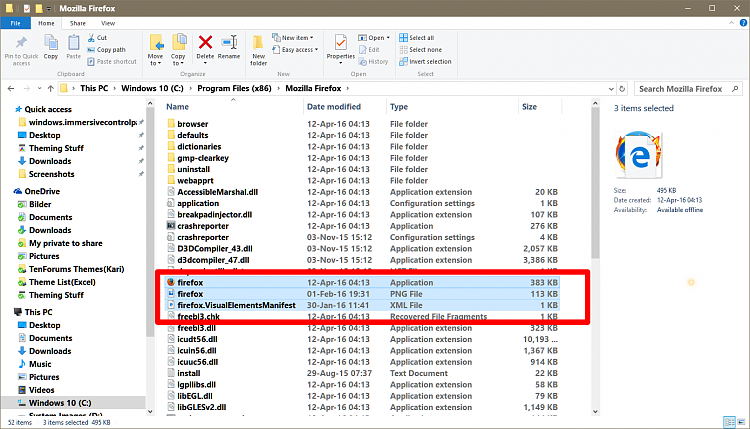
-
-
New #37
To : mm75
Have you received any definitive answer from Opera forum to solve the problem ?
I'd like to know the solution if there is one.
Thank you.
-
New #38
-
-
New #39
Related Discussions

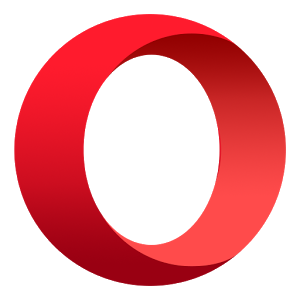

 Quote
Quote