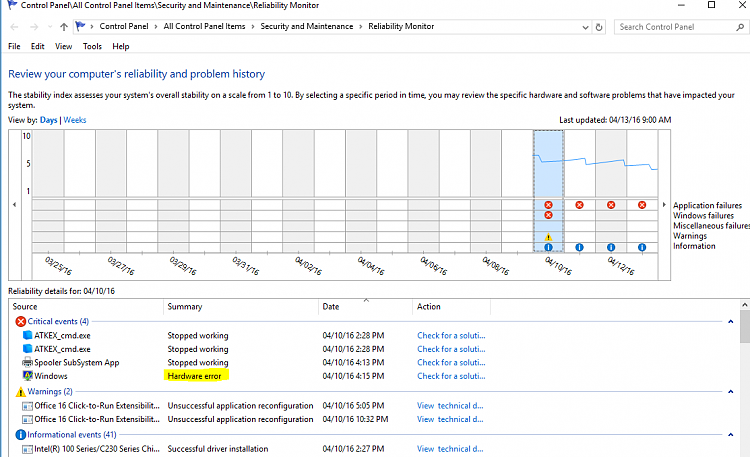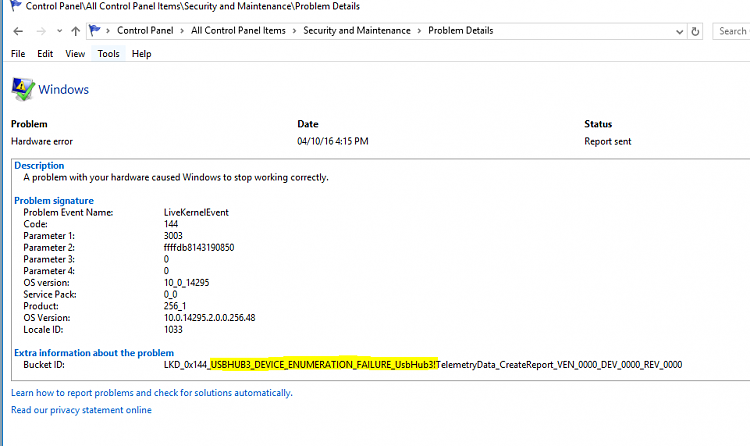New
#1
More or less daily unexpected restarts
It seems to be a more or less daily occurrence. My computer will close and restart without warning.
This seems to have no effect elsewhere. Anything router-wise is as was.
May be my bad memory, but I can't think why this happens.
Has anyone ideas about this, please?


 Quote
Quote