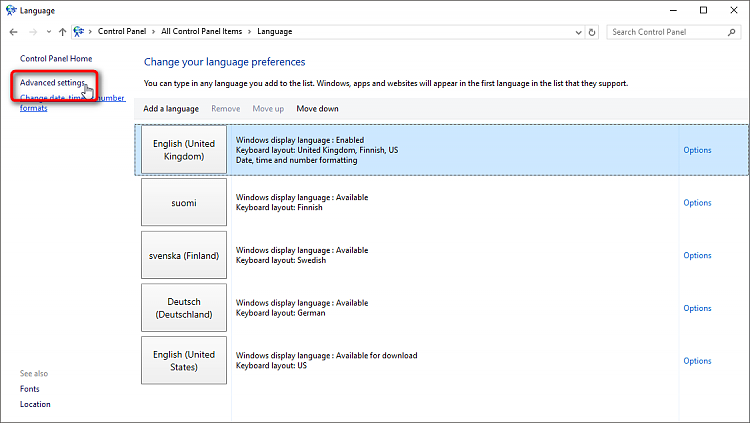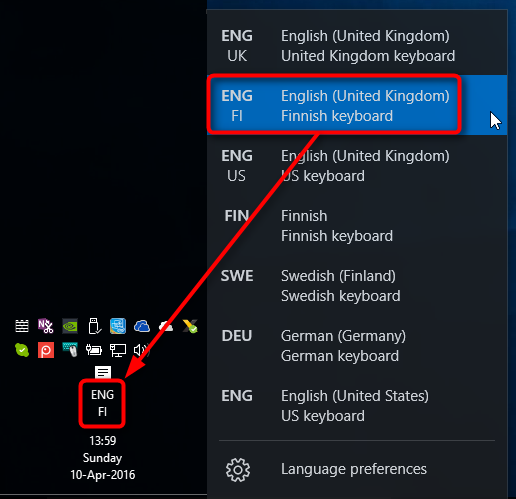New
#1
Keyboard Input Priority
Hello everyone!
My little problem I have two languages, Danish and Swedish. Myself, I'm Swedish but my boyfriend is Danish, so I use that keyboard just when I type some Danish cities or words to him.. my problem is that for some reason Danish layout gets 1st priority, and Swedish gets 2nd. Which means I have to switch the layout every time I start my computer. This isn't a pressing issue, I just want to know if it's possible to put Swedish as 1st. I have tried uninstalling the Danish one and installing it again but didn't work.


 Quote
Quote