New
#1
How to Get Rid of Cortana Search Application Bar?
-
-
New #2
Try this. The second icon from the left (It looks like a gear) is "Settings." Click it, and choose Cortana and Search Settings. See if your first choice is "On." If so, turn it Off.
Otherwise, you'll have to experiment with the Search Settings to see if you can get rid of them.
-
New #3
Sorry, that didn't work..Tried experimenting with the search settings, nothing worked. Thank you for helping though.
-
New #4
When Cortana is set to default, the icons you see appear on top of your tile choices. Since you are going to have icons anyway, I wouldn't worry about it. At least they work.
-
Related Discussions

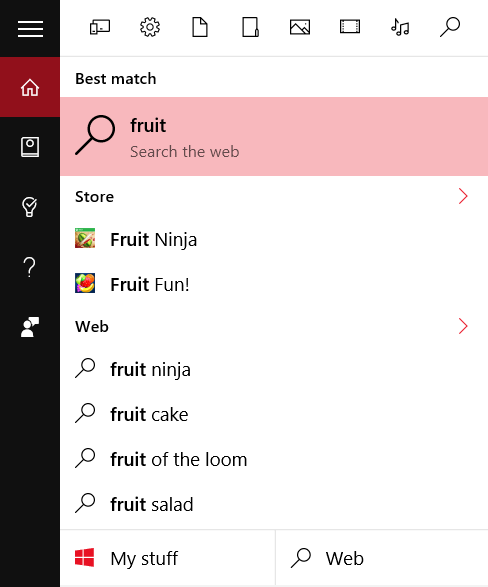

 Quote
Quote