New
#11
This is getting Boring - Nothing is Breaking !!!!
-
-
New #12
-
-
-
New #15
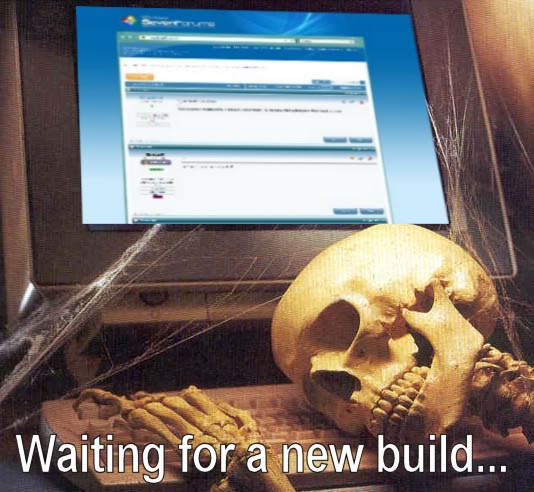
And to think this picture would be useless now with Windows 10's "fast" build updating...
How is 9926 running perfectly on your system jimbo?! It's all about finding a new bug every few days with mine. Just now, I went to right click to autocorrect a word in IE, the bloody context menu was cut off from the top of the window and not next to the pointer. Can't even hit Start+S to get Cortana to pop up, very hit and miss. Start ups are kind of slow on a SSD and I only have the regular bunch of things starting up that I did with 8 just fine. Shucks, even the Windows 8 DP was much more stable than this!
But I think we need to cool our jets off about the build update release cycle. This is new ground for Microsoft to be doing something like this, they've never released ACTUAL builds of Windows through Windows Updates before. Although in reality, there isn't much of an excuse on their behalf when 10 has crossed the 10000 build mark and that wasn't released. The point of fast build releases is to get your hands cut on the rough edges, the slow ring would only be getting 10036 or whatever is stable.
-
New #16
I think you will find the Msconfig - startup tab, will redirect you to the task manager. Nevertheless, you can disable the "pointing device" but it has no effect on the touchpad. I have no idea if it is applicable to all touchpads but, fwiw, : I have several Dell Laptops and a stationery. These all install an "Alps" touchpad. In the Control Panel - Mouse, settings, I can select the "Dell Touchpad", which gives me the further option to "Click to change Dell touchpad settings". If I select this option, I am then give a new window, which gives me an option to turn off the touchpad. This has worked through Windows 7 to Windows 10..
Attachment 14339
-
New #17
WoW. A new thread on the same old!
It will have to go some, in order to catch up with the 500 posts on the other one, but I am certain it will be achieved.
-
-
-
New #19
Buy a Dell! I do have family connections, which led me to try a cast off older model. Since then, as far as I am concerned, it's the only name on the block!
But shooting in the dark. Maybe that interface comes with any "Alps" touchpad; There is more going for Dells than that.
-
New #20
I was just comparing it to Synaptics UI which could be a little hard for a beginner to navigate. On 10TP I didn't even install it(after testing drivers and upgrading vs. clean install), the basic out of the box driver was good enough for my needs(I prefer my Logitech wireless mouse anyhow). The Synaptics driver or software was causing BSODs...
Related Discussions



 Quote
Quote
