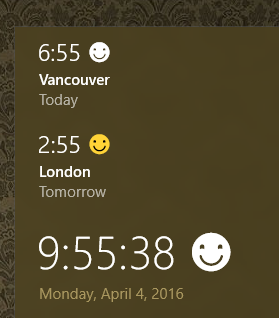New
#1
An unusual clock glitch
This started on April Fool's Day, so I thought Microsoft was messing with me or something. It's not really a problem per se just something weird.
What's happening is that AM and PM are now reversed letters. So it says MA in the morning and MP in the evening. And I've tried synchronizing the time and date, and also stopping and restarting the Windows Time service. Still it sits there like it's dyslexic. Like I said, it does not really effect anything but if you guys have any bright ideas for fixing it anyway I'd appreciate it.


 Quote
Quote