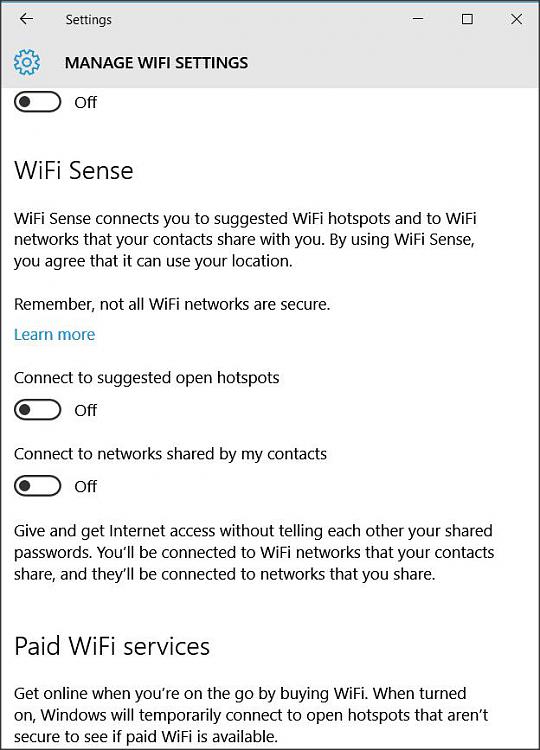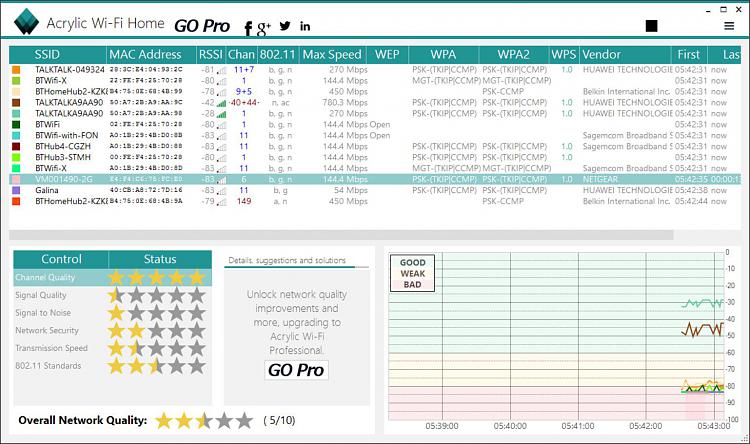New
#1
How Do I fix This Please?
I'm only new to windows 10 but I am worried about what I see here. I do not own a mobile phone that is connected to Virgin for a start. I also seem to get other funny connections that are not mine similar to the Virgin Mobile one you can see below on the image.
Funny thing is when I click on my internet connection icon that looks a bit like a hand fan or slice of cake :)
and I click on the name - say the virgin mobile one in the image above and I untick the box that says "connect automatically". I go from having three bars on my internet connection icon to four like it shows on the below image.
Is this because some one else is using my internet connection or not please? For some reason when I only have three or two bars lit up on my internet connection icon my internet slows down.
My last question is IF other people are using my internet connection how do I put a stop to this please?
I have repassworded by router. I have had a look through the wi fi settings but cannot seem to be able to fix the problem I am experiencing above.
Any help would be greatly appreciated. Although I am NOT computer illiterate I am only new to windows ten and have never came across this sort of thing before so it is strange to me. My internet provider said it was nothing to worry about but I am not so sure.
Thanks every one. :)




 Quote
Quote