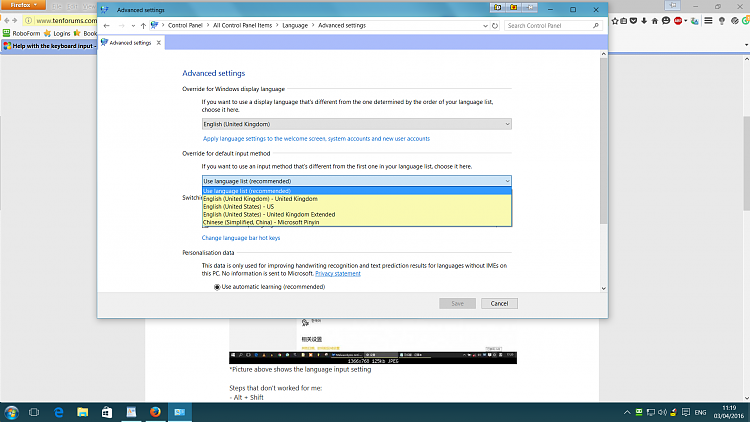New
#1
Help with the keyboard input
Dear TenForums members,
I have had this problem since I thought I had solved the chinese input. But, it turned out to be available for a few hours and then the IME is unavailable until next sign in.
In brief, to get the chinese input back, it need to sign out and sign in back and it will going to happen again continually.
Please tell me how to fix this.
Thank you.
*Picture above shows when it's unavailable.
*Picture above shows the language input setting
Steps that don't worked for me:
- Alt + Shift
- Win + Space
- Setting the Chinese language as default language (worked for a while)




 Quote
Quote