New
#1
Completely broken interface and more!
I'm having a very odd problem that my Win10 GUI interface is completely broken! but fully functional.
Let me explain, the majority of the elements from the new interface is missing. When I open a win10 app (not windows native program) the interface sometimes shows as a white window, sometimes it misses some elements...but in every case the close/max/minimize buttons are missing but still functional. The functions still remains on missing app elements if I click where the button should appear
The logon screen is completely black aside of the password input (not even the user picture is showing)
When I turn on/off the computer, the rotating animation is not shown anymore...
Here are some screenshots
Second problem is that when the screen goes off (inactivity, hibernate...) it wont turn on again until I force the computer to shutdown by long-pressing the power button
I've updated my drivers, updated windows and nothing.
I've also used many configurations of the DISM and SFC commands that I could find on the internet but none worked, the windows wont repair (sometimes it says healthy and sometimes it say it can't repair even on safe mode)
I've run out of options and I'm avoiding at maximum to format the computer
Anyone have any clue of what is happening?
PS: When I kill the DWM.exe process the interface shows perfectly but break as soon as I use it

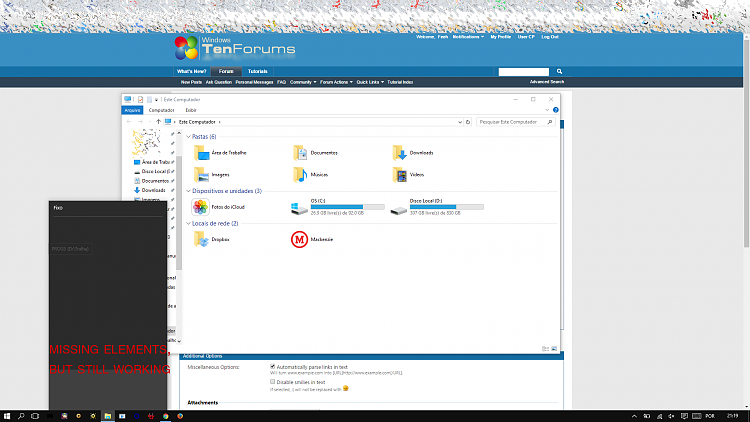
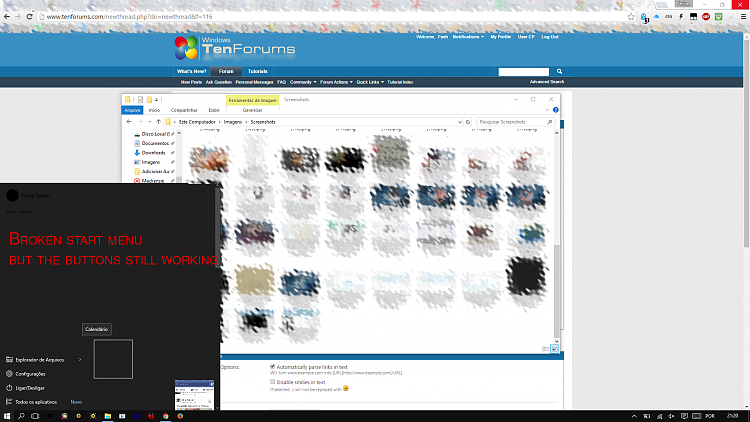
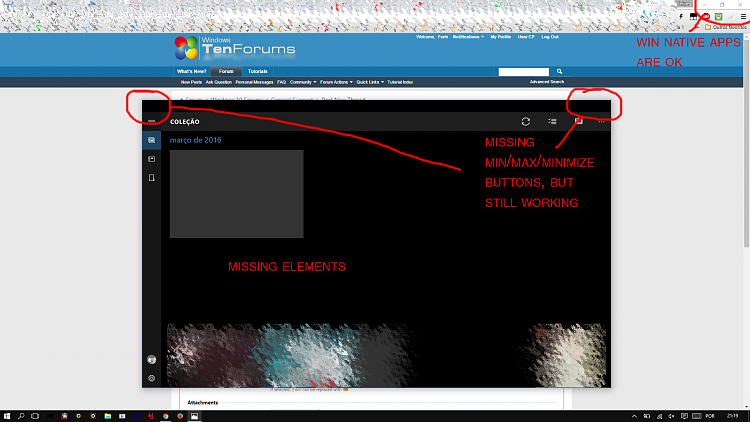

 Quote
Quote