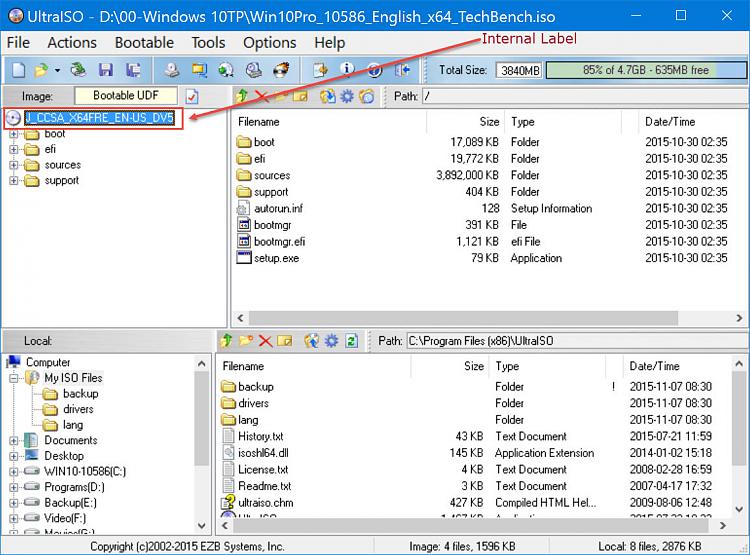New
#11
Smartscreen sometimes give you the warning if you download an executable. It is safe to download. Another place you can download is: UltraISOPortable_9.6.5.paf.exe
After download, run it, it will extract the files to your desktop.
NOTE: if you are cautious then scan it with your WD. I did and it's clean.


 Quote
Quote