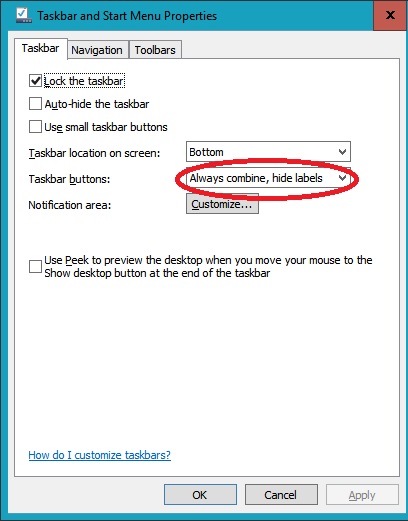New
#1
Taskbar Underscore Question
O.k, I have two laptops, both running Windows 10........one is a fairly new Toshiba, the other is an old Dell Inspiron 1545, which despite being told that it would not run Windows 10 is fine........the only difference between the two is this.......the Dell has a long blue underscore below the taskbar icons when they are clicked, and the icons elongate.......this does not happen on the Toshiba........anyone know why ?.......not really a problem, but just wondered why ?.........Del.


 Quote
Quote