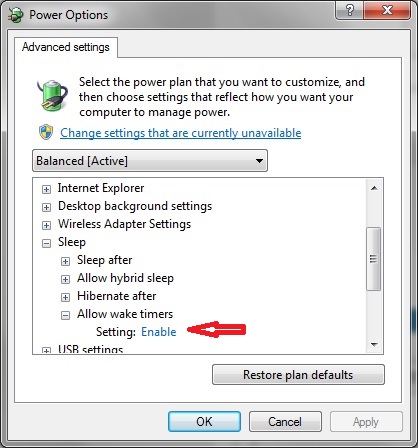New
#11
Auto updates are probably waking up your PC which is triggered by network adapters.
Try going to Device Manager>>> expand Network Adapters >>> right-click on the network device listed >>> Properties.
On the next window, go to Power Management tab and UNcheck "Allow this device to wake the computer".
No guarantee but worth a try because it solved my problem (desktop on hibernate waking up at 2am every update).
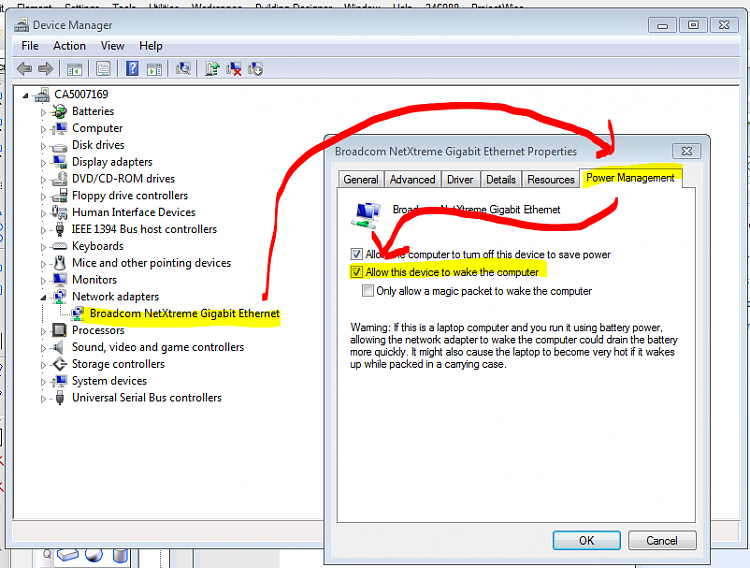


 Quote
Quote