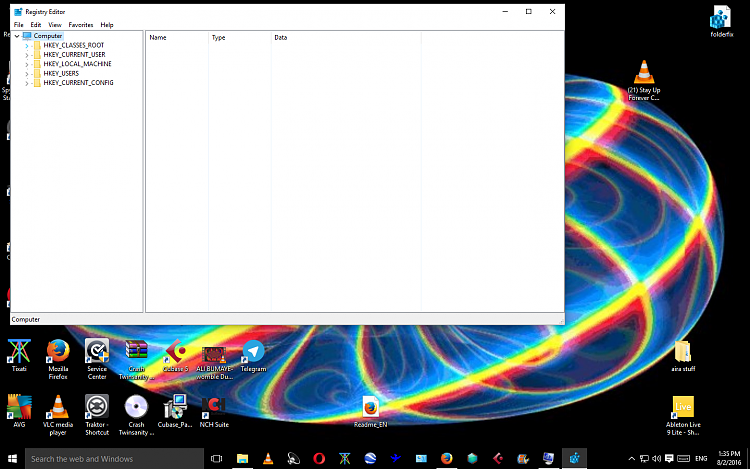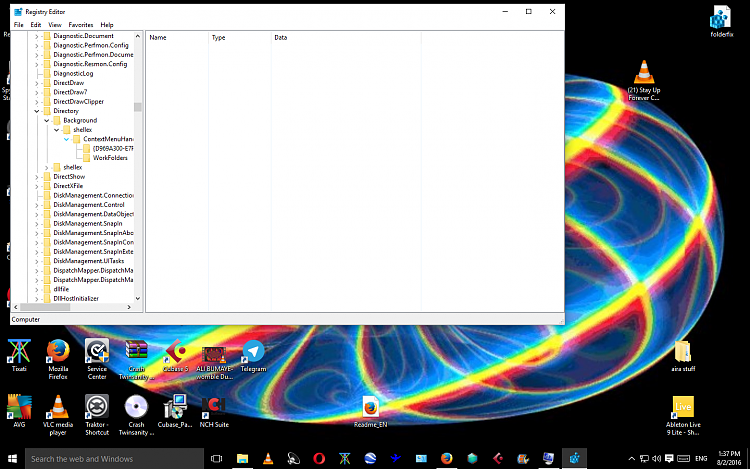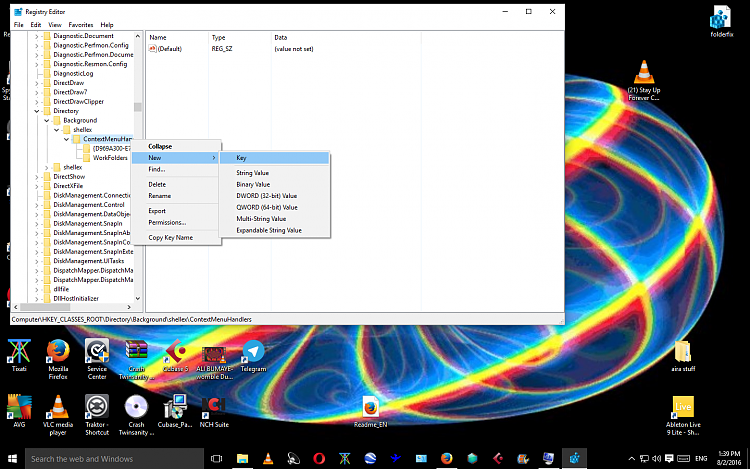New
#1
Can't create new folder in Windows 10 explorer
After a long time without any issues, my Windows 10 PC started to have trouble when creating new folders. Whenever I try to do it in explorer windows, be it through right-clicking or Ctrl+shift+n, the cursor shows its loading animation and explorer crashes. However when doing it on the desktop, through either method, the folder is created just fine. Can someone help me solve this problem?


 Quote
Quote