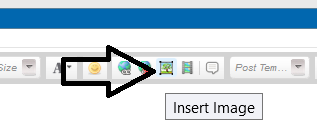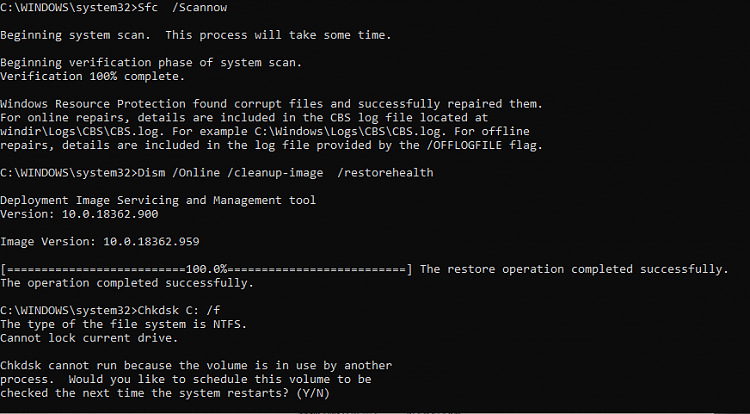New
#1
Windows 10 Problem/error reporter
Hello, recently ive seen windows problem reporter pop up in my process list, using some of my CPU.
I disabled it in registery and also in control panel, but the issue still persists.
I noticed this issues started happening a few days after I enabled XMP in my mbo settings, yet everything still runs stable, windows is just giving me these errors.
When I check the logs, every single minute my computer is on (literally every minute), it gives me the same hardware error;
Imgur: The magic of the Internet
As seen here, it does this every single minute
Imgur: The magic of the Internet
How can I see what causes this issue?
I run
Windows 10 pro v1903 build 18362.959
Intel Core i7 8700k
ASUS ROG XCODE mbo
2x gtx 1070
32gb ram
Thank you


 Quote
Quote