New
#1
Windows 10 Blue Loading Circle Help - No pre-loaded Software Desktop
Hi all,
I know there are a few discussions regarding this (Blue Loading Circle Flashing mouse) but I am presented with a unique problem I believe or perhaps not...
On my HP Laptop I had this problem - easy SOLVE with the HP Simple Pass however I have this problem again now this time on a custom build Desktop PC with nothing loaded from a manufacturer. Windows 8.1 runs stable but cannot seem to stop this circle flashing loading mouse problem as there is no Simple Pass or something similar I can find to disable.
Any advice or direction would be appreciated.
Cheers!


 Quote
Quote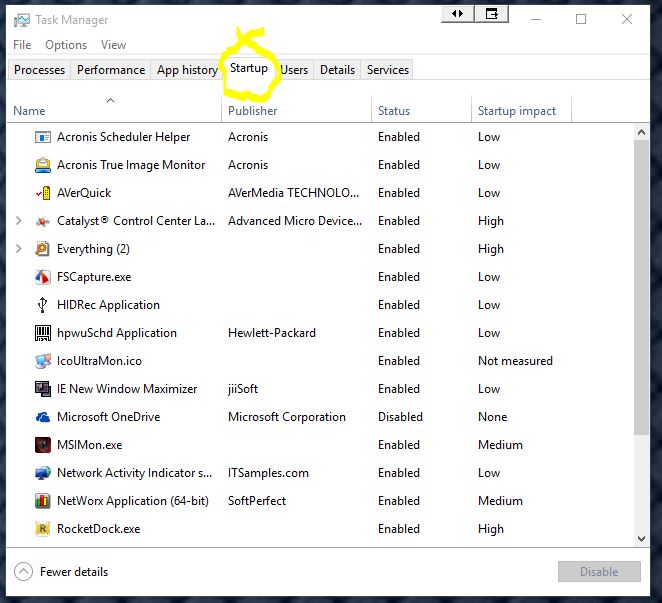
 "Positively shocking!")
"Positively shocking!")
