New
#1
I have D Drive and D System Folder - Want to get rid of System Folder
I'm attaching a screenshot with notes - it will tell you/show you better than I can explain here.
Bottom line, I wanted my Pictures folder on Drive D - not C. My goal was/is to have all Data files on drive D and all Windows and config type files on drive C.
I have just one physical drive, but partitioned it so D was about 65% and C about 35% of a 1TB drive.
When I created the Pictures folder on D, Windowss 10 Pro asked me a couple of weird questions, but I just said, Whatever Microsoft!! and went ahead.
I've not really had any problems, but it's a bit confusing to do a list of This PC and see both the D drive and the D system folder.
I've just made a restore point, and I'm going to try to delete the system folder, logged in as Admin. But I want to hear you guys and your thoughts before I proceed.
Thanks,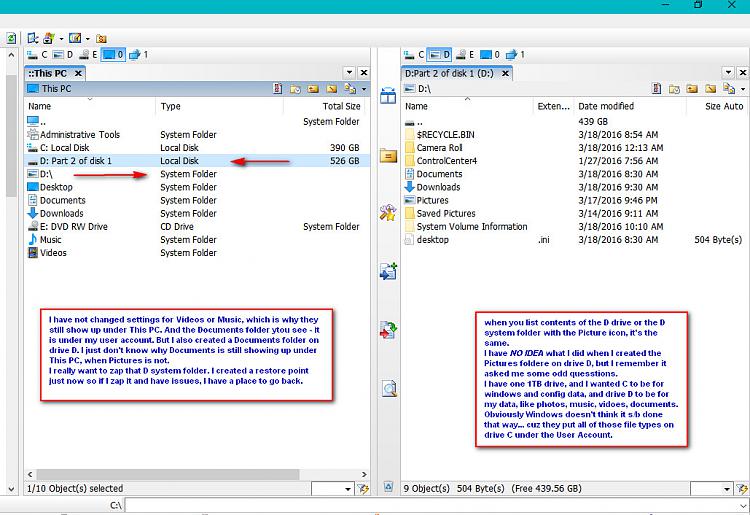


 Quote
Quote I have Documents, Pictures, Music, etc folders on my D drive and just use the location tab on each of those folders in C:\Users\Kerry to move them to that location.
I have Documents, Pictures, Music, etc folders on my D drive and just use the location tab on each of those folders in C:\Users\Kerry to move them to that location.

