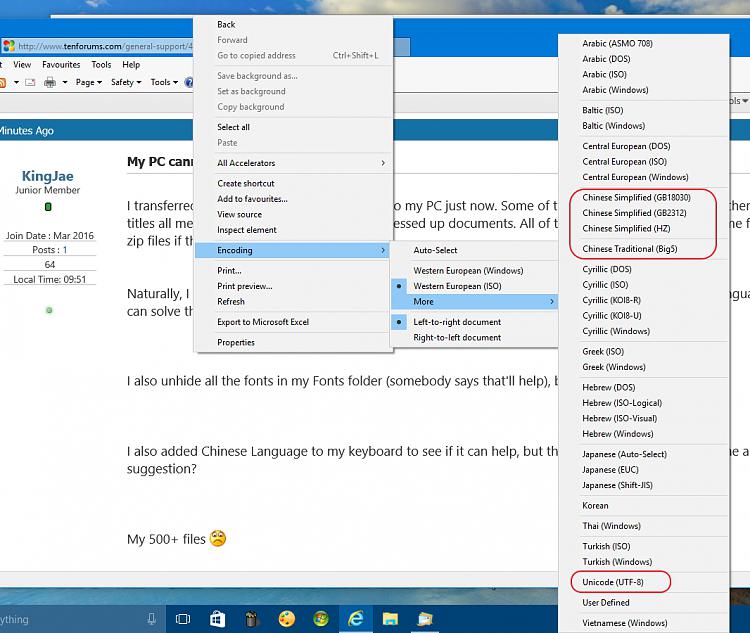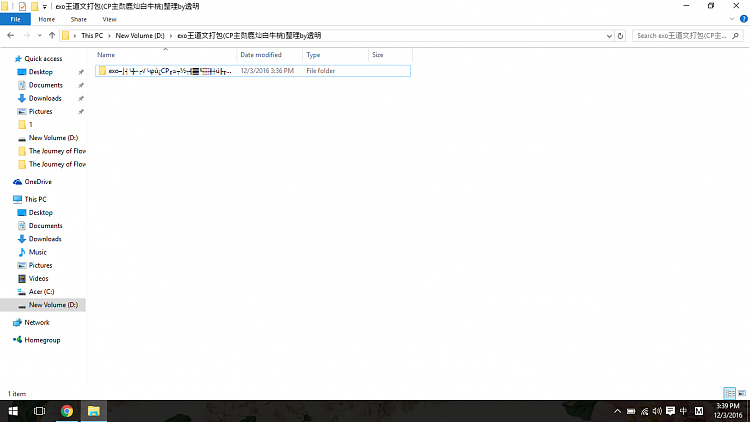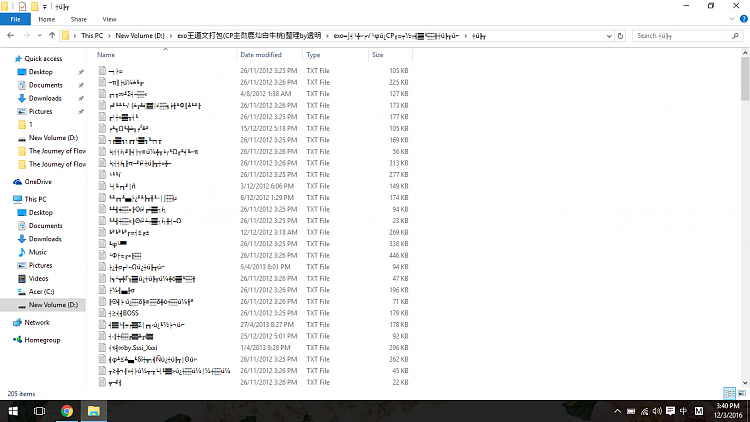New
#1
My PC cannot view Chinese characters
I transferred some of my chinese documents to my PC just now. Some of them are okay, while some of them got their titles all messed up (I'm talking about 500+ messed up documents. All of the messed up documents came from the same zip files if that's going to help).
Naturally, I googled and found out that if you change your system locale to China in the Region and Language tabs, you can solve the problem. Unfortunately, not for my case
I also unhide all the fonts in my Fonts folder (somebody says that'll help), but the problem persists.
I also added Chinese Language to my keyboard to see if it can help, but that also didn't work. So.. anyone any suggestion?
My 500+ files


 Quote
Quote