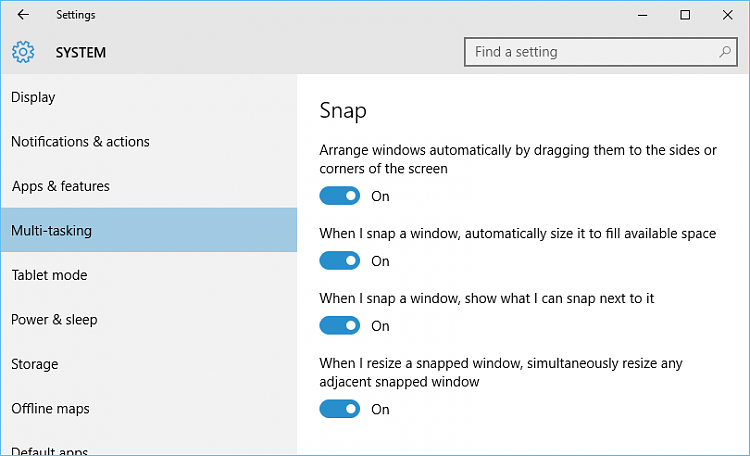New
#1
Windows / Start-key resize window disabled
When Windows 10 is functioning normally, you can hold the Windows/Start-key down and press the arrow keys to move and resize the active window.
(i.e. Start-key + left moves the window to the left half of your screen;
Start-key + right moves the window to the right half of your screen;
Start-key + up maximizes the window to the full screen;
Start-key + down minimizes the window to the taskbar)
But it's not working! This has happened before and I don't know how to turn the feature back on or what's causing it to turn off. Any help?


 Quote
Quote