New
#1
Ph3xIB64.sys Windows.old
-
-
New #2
you can boot from my Rescue disk, link in sig below, and gain access to those drivers and delete them from the folders..
-
New #3
Hi and welcome to the forums.
From my understanding that's a file that was from Win7 and was left in the Windows.old folder when you upgraded. The best way to get rid of it is to delete the Windows.old folder and here's a tutorial on how to get this done.
Windows.old Folder - Delete in Windows 10 - Windows 10 Forums
-
-
New #5
Files are gone, thanks for help special to Kyhi for rescue CD wich ones works :)Last edited by GIGN1987; 08 Mar 2016 at 12:18.
-
-
New #7
i realy like windows 10 and soon i have plan to upgrade my computer so a new license will be needed :)


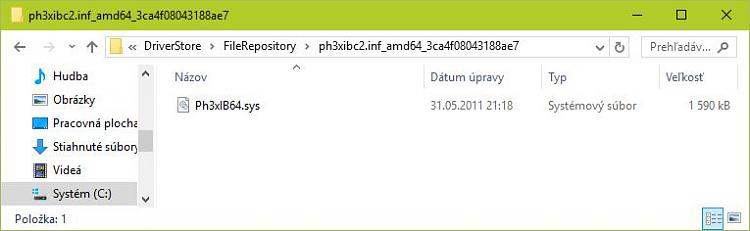

 Quote
Quote