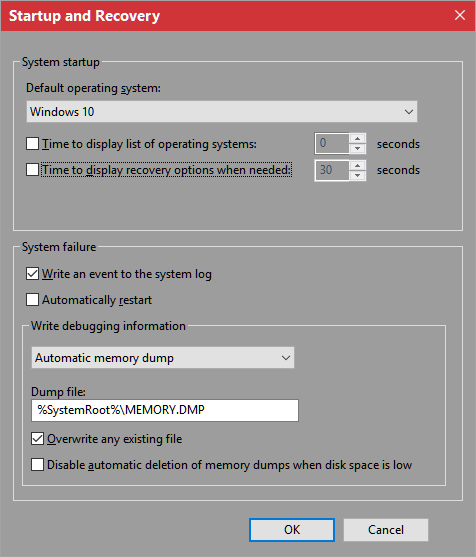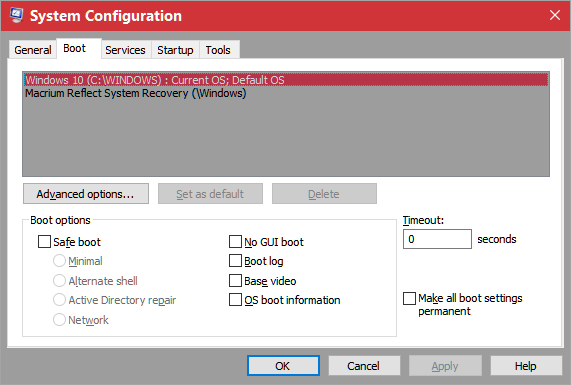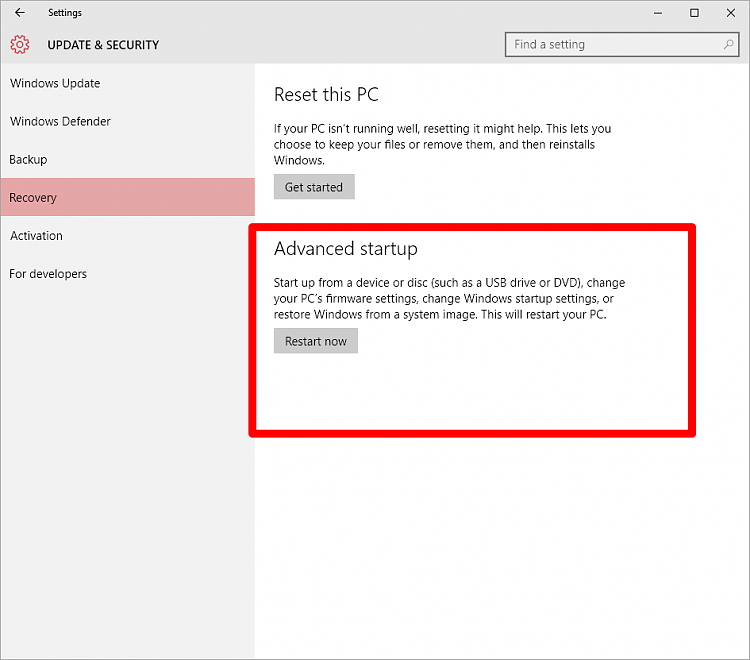New
#1
How to disable Startup Settings?
Hi, at every boot/restart, I am presented with Startup Settings, I have to press Enter to continue.
How to get rid of it, please? I needed to go to safe mode, so I used msconfig, ever-since I have this.



 Quote
Quote