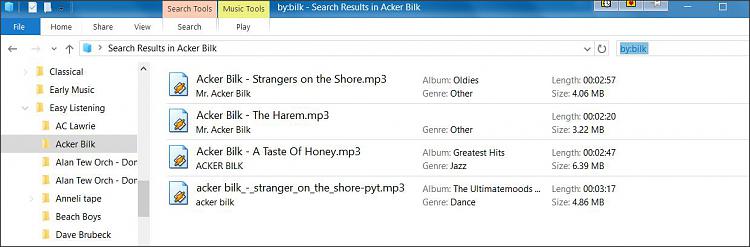New
#1
Turn On Natural Language Search?
This used to be an option in Windows 7. So lets say you're in a folder, the feature allowed you to type something like "author coldplay" in the search box to bring up all your MP3 files that have "coldplay" as the author, rather than "author: coldplay". You could also use it to search by tag, file size, whatever...just made things a bit quicker.
It used to be under file > folder options > search, but now when I got there the option is simply gone. I was wondering if there was another way to enable it again?


 Quote
Quote